Photographers — if you’re tired of the never-ending back and forth trying to get your clients to approve their album designs, you’re not alone.
We’ve all been there. You send an email. They reply with vague comments. You update the design. Another email. Another revision.
It’s frustrating. It’s time-consuming. And it slows down everything.
But there’s an easier way — and it’s called the Fundy Design Proofer.
Today, I’m going to show you how to completely eliminate the headaches, communicate clearly with your clients, and even turn your proofing process into a little marketing machine — all inside Fundy Designer.

The Pain-Free Proofing Experience
Imagine this:
Your client gets a beautiful, branded email inviting them to proof their album.
They click the link and are taken to a gorgeous landing page where they can:
- Watch a slideshow of their album, wall art, and cards
- Leave comments directly on specific spreads or designs
- Send feedback in one organized place — no more messy email chains!
And here’s the best part: when they leave comments, they automatically show up inside your Fundy Designer desktop software.
You can see exactly what they want, make the changes, and re-upload a new proof in minutes.
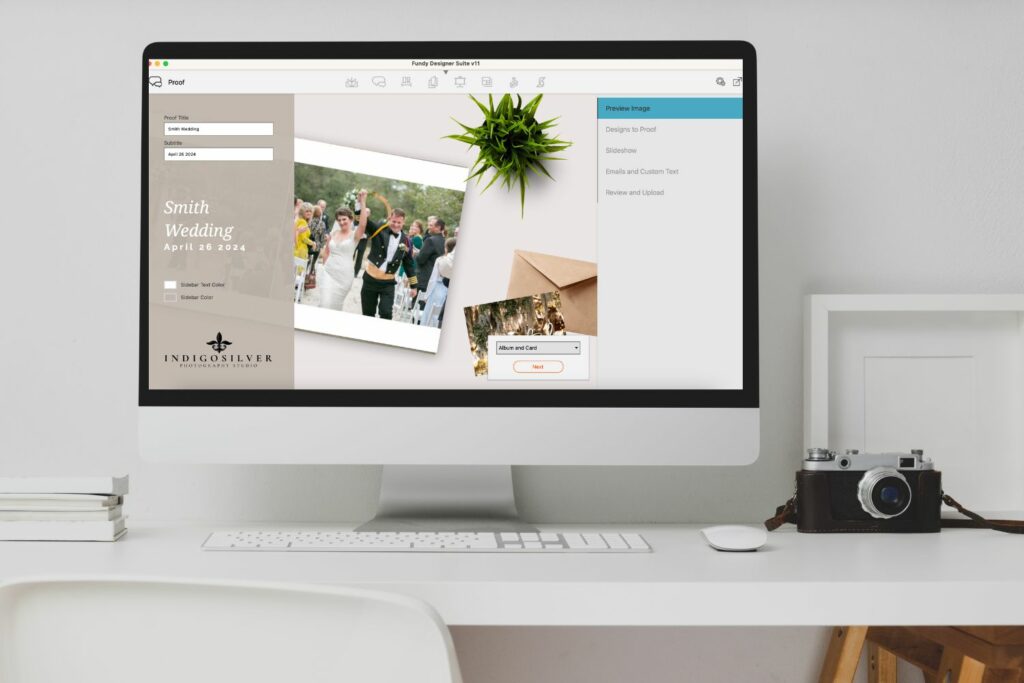
Bonus: Built-In Marketing
Want to make it even better?
You can upload a free slideshow that clients are encouraged to share with their friends and family — giving you bonus exposure and word-of-mouth marketing without lifting a finger.
How It Works (Step-by-Step)
Getting started with the Design Proofer is easy:
1. Create a New Proof
Click the Proofing icon and create a new proof.
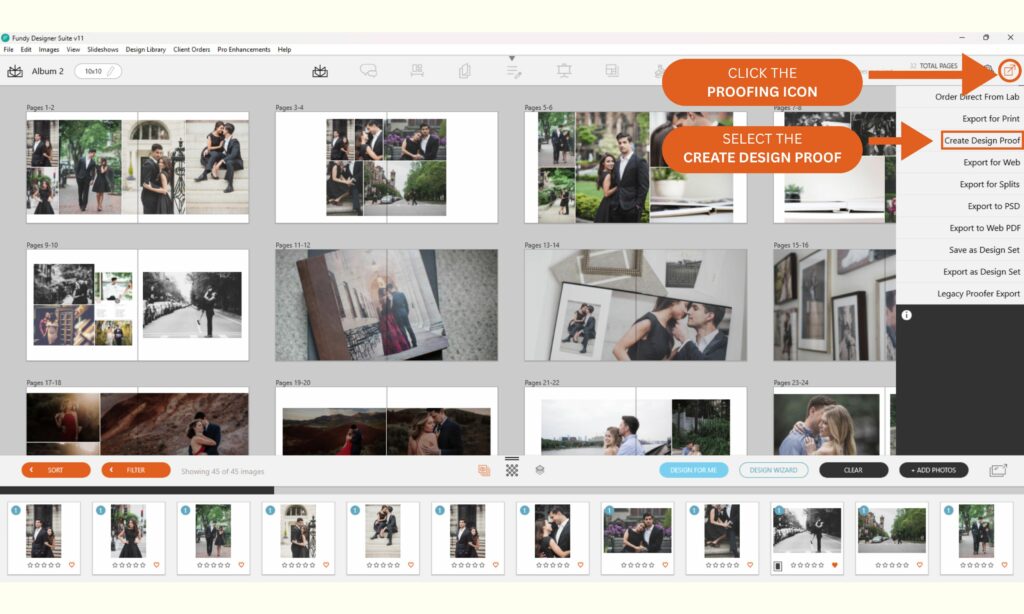
You can:
- Add your logo
- Customize colors to match your brand
- Choose what designs to include (albums, wall art, cards)
- Pick album spreads and/or images to feature on the proofer cover screen
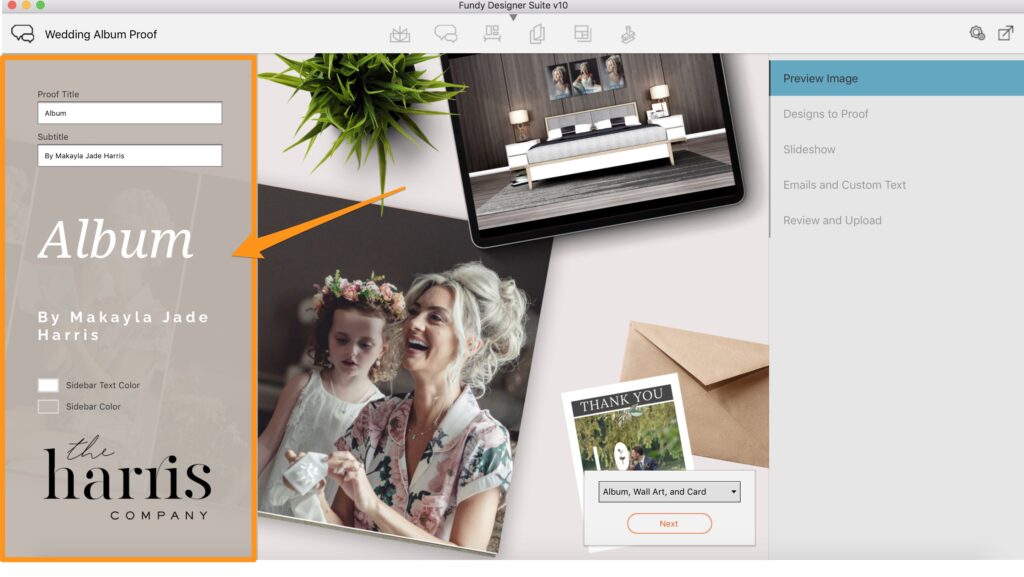
- Choose what designs to include (albums, wall art, cards)
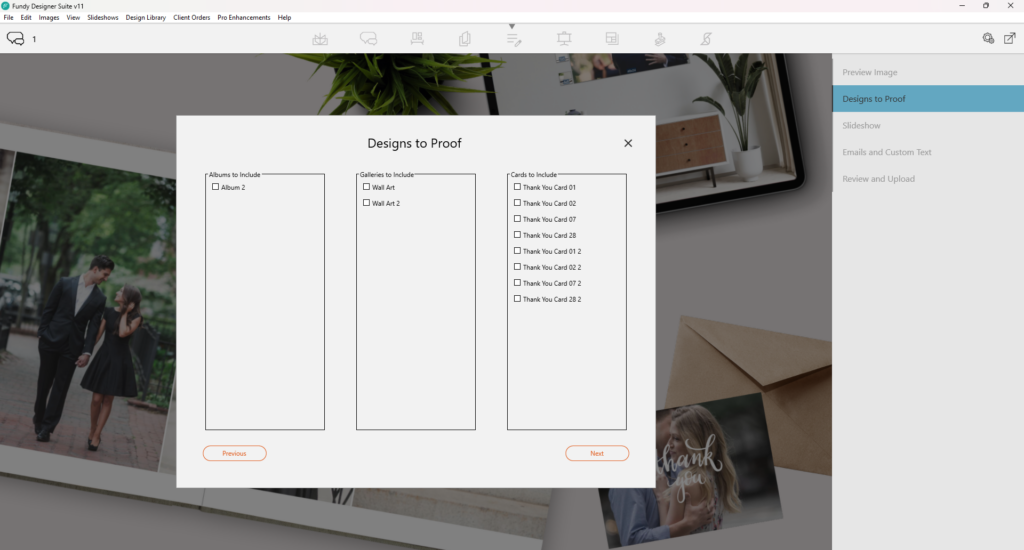
- Pick album spreads and/or images to feature on the proofer cover screen
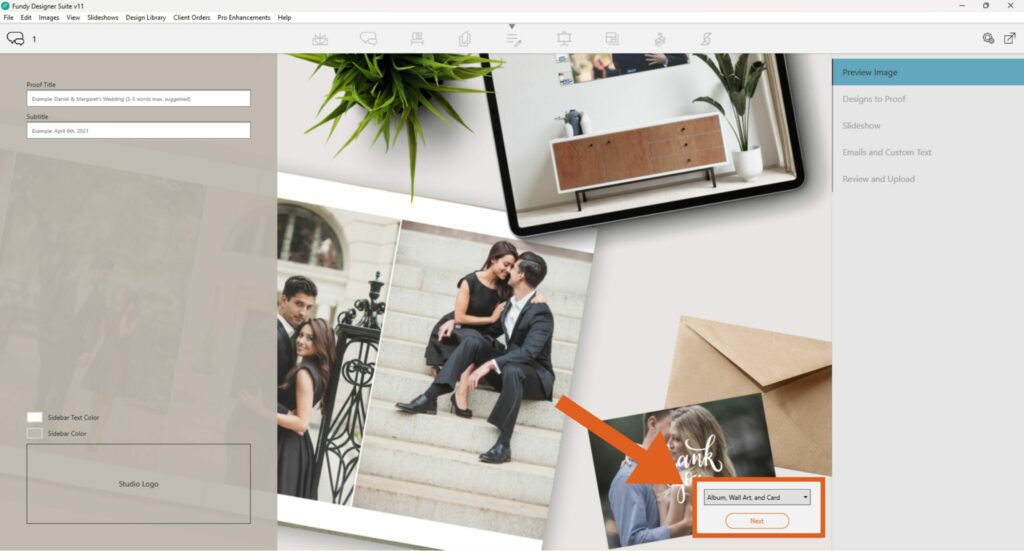
2. Include a Slideshow (Optional but Powerful)
Select which designs you want in the slideshow — albums, wall art, title slides, etc.
Choose the music, set the order, and make it a beautiful, emotional experience for your clients.
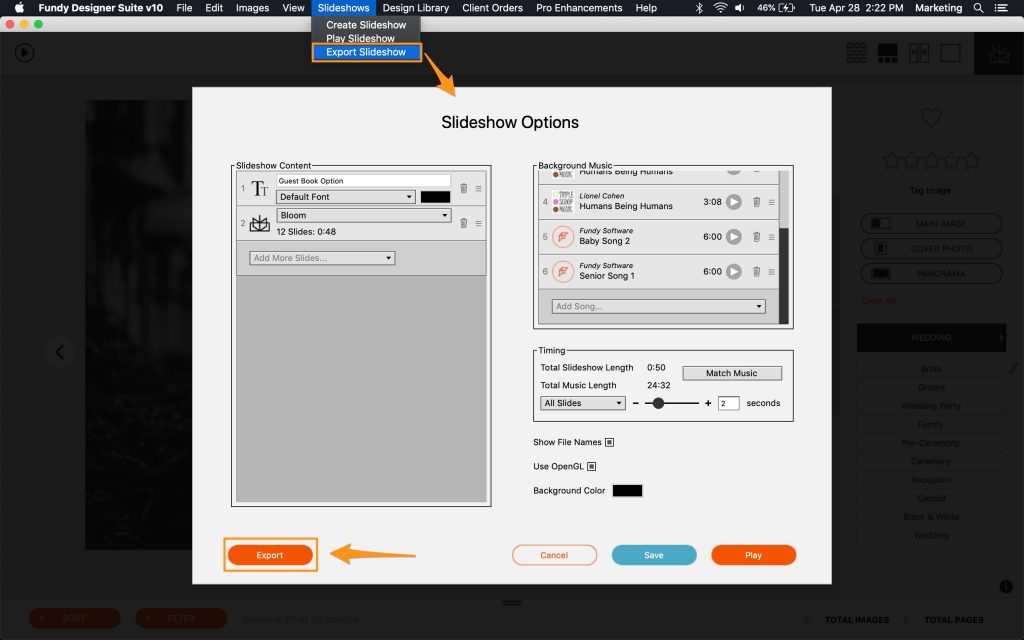
3. Set Up Client Emails
The system will walk you through setting up:
- A personalized announcement email inviting clients to proof their designs
- A reminder email you can send automatically — weekly, bi-weekly, or monthly — to gently nudge clients who haven’t finished yet
You can even add an external gallery link (like Pic-Time, ShootProof, or Pixieset) so clients can reference all the original images while proofing.
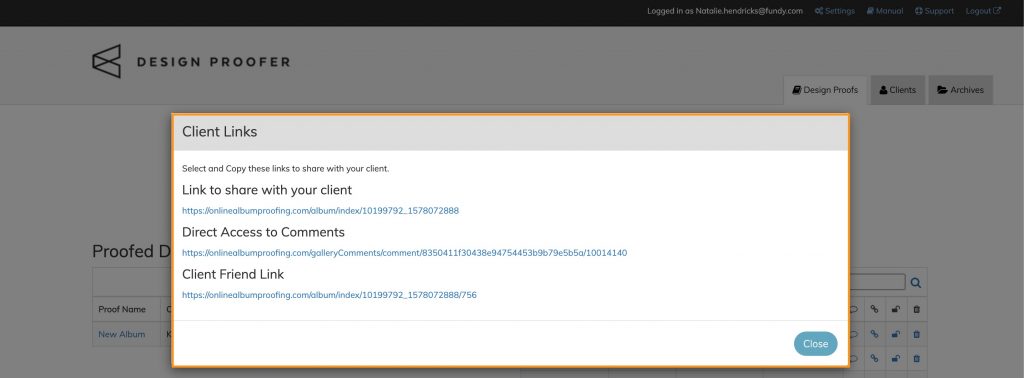
4. Upload and Automate
Once you’re ready, upload the proof.
Fundy Designer will send out the branded announcement email for you, and you’ll be notified when your client starts proofing.
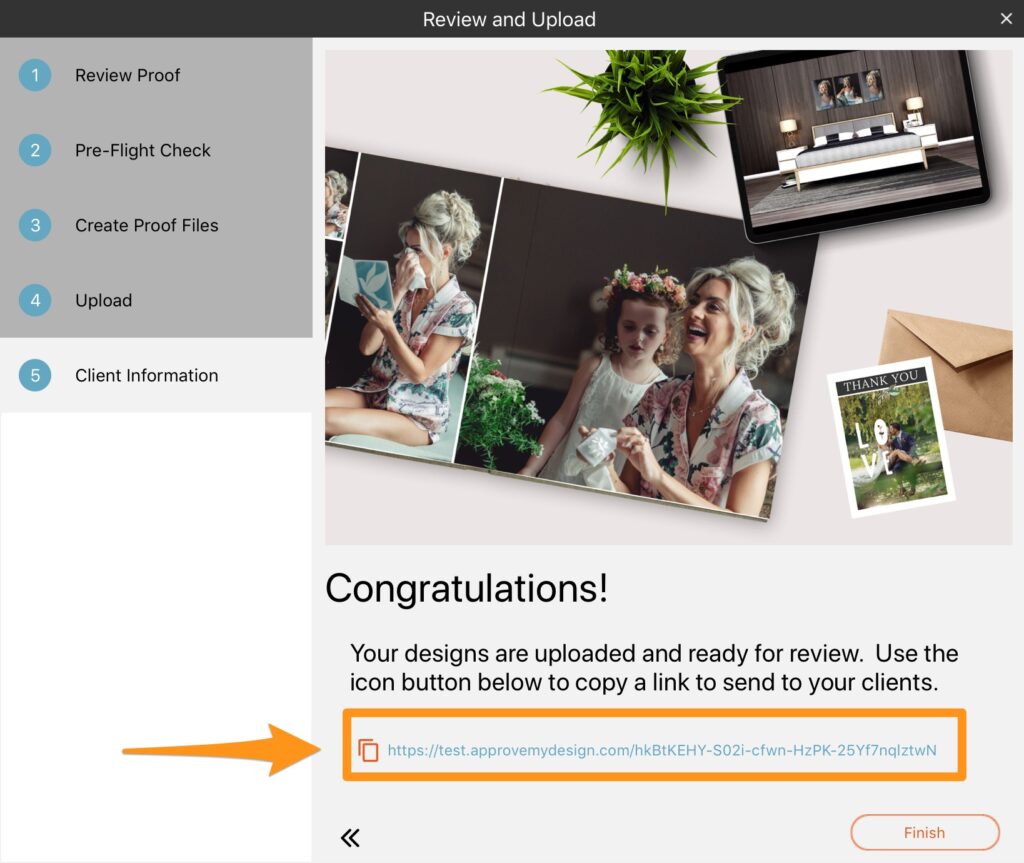
5. Review Comments and Update
Inside Fundy Designer, you’ll see exactly where clients left comments across albums, wall art, and cards.
You can:
- Make updates directly in your project
- Upload a new proof if needed
Duplicate designs to create a “Version 2” while keeping the original
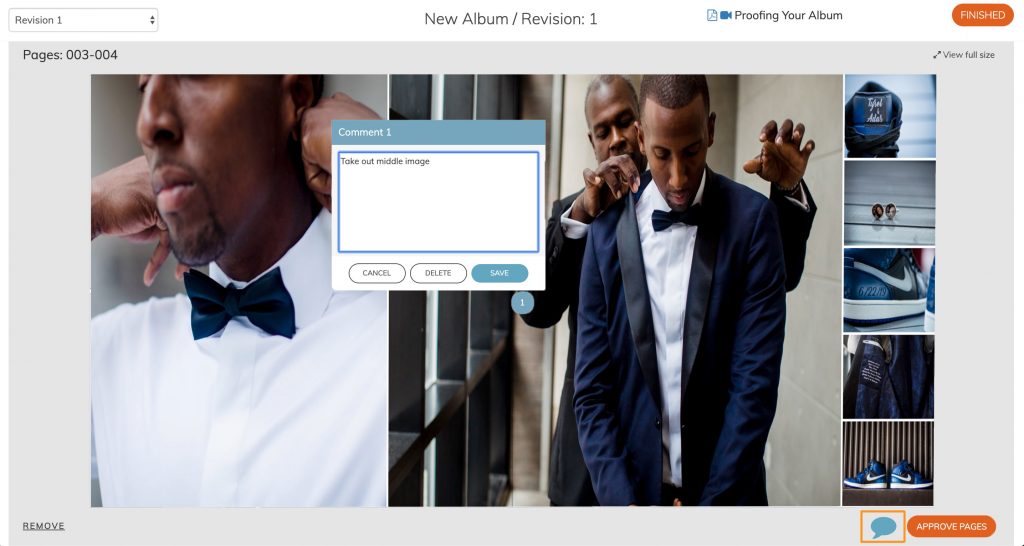
6. Final Approval
When your client is happy, they can click “Approve for Print” right inside the Proofer.
They’ll even check a box to verify they’ve reviewed and signed off — giving you that extra layer of protection before you send anything to print.
In Summary:
The Design Proofer was built to save you:
- Time — no more email chains and scattered feedback
- Frustration — clear, organized comments that show up inside your project
- Money — faster approvals mean faster print orders and faster album deliveries
Plus, with the slideshow sharing feature, it turns your proofing process into free marketing without any extra work.
If you’re ready to design smarter, deliver faster, and be happier working with clients, the Fundy Design Proofer has you covered.




