
We are happy to announce a free update for all Fundy Designer v11 users that will make it much easier to sell albums upgrades, wall art, and track your clients’ orders. We’ve upped your ability to import your favorite frames, show custom mat sizes, mix frame styles, and show it all off in your client…

Discover our Fundy Designer v11 Quick Overview tutorials for a deep dive into the software. Whether you’re a pro or just starting out, learn to streamline your process, quickly import and retouch photos, and create stunning albums, wall art, and custom cards. Click below to watch our step-by-step tutorials on using Fundy Designer v11.

Want to save your own templates in Fundy Designer? You can definitely do that! Follow these step-by-step instructions and watch our video tutorial on how to save your album, wall art, and card templates to reuse anytime in Fundy Designer v11.

Discover all the new features Fundy Designer v11 has to offer and learn how to use the advanced controls in the latest version.

Fundy Designer v11 offers several exciting new features designed to streamline your editing and design process, all fully automated! Learn how to automate everything in under 2 minutes with step-by-step instructions and an overview tutorial video on using Fundy Designer v11.
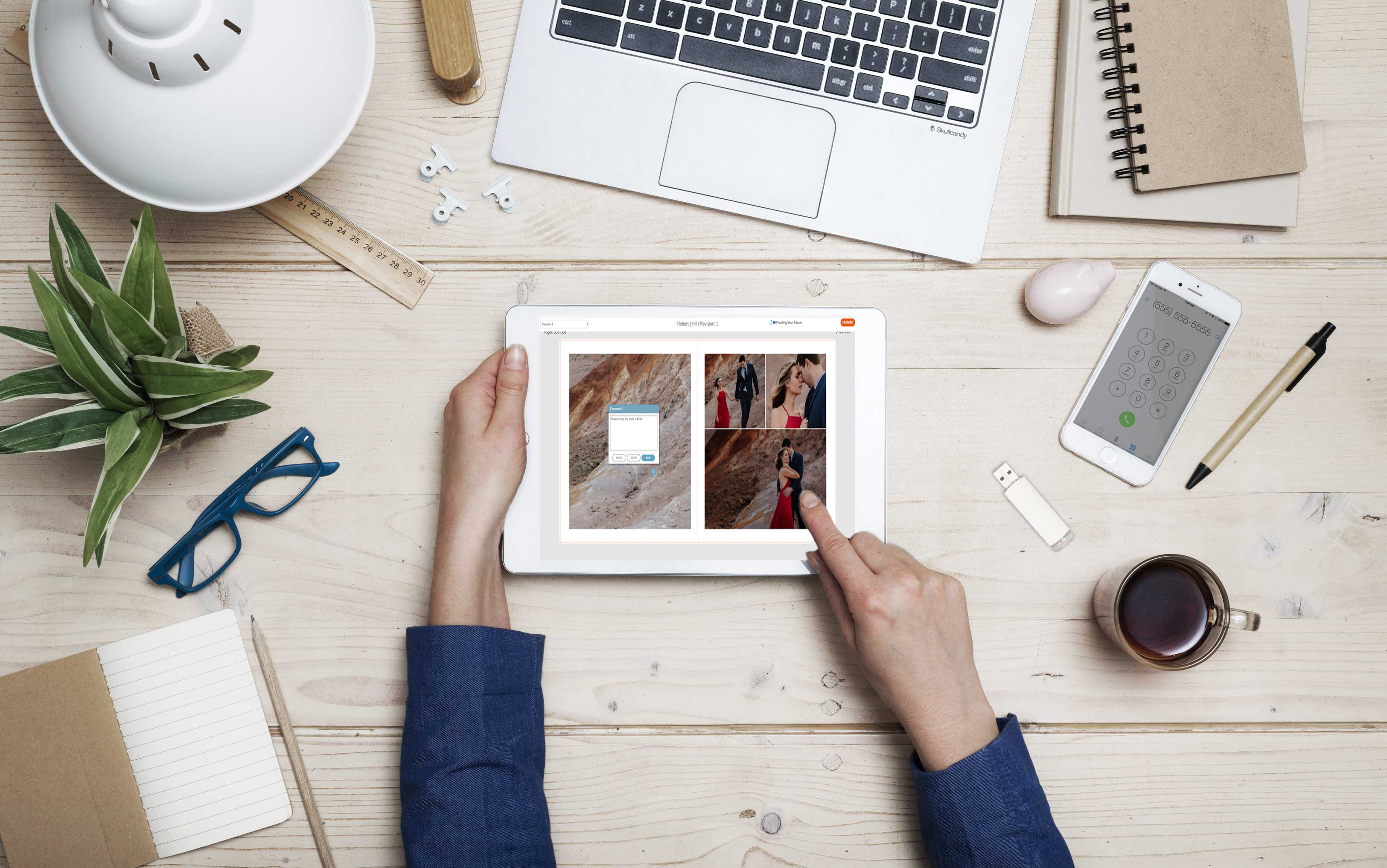
Learn how to proof your albums online using Fundy Designer’s Online Design Proofer and take advantage of all its extra features. The Design Proofer is a quick and easy way to send clients an album proof and receive their comments and approvals!

Discover Fundy Designer’s album & magazine design tutorials! Our goal is to help you design an entire album in about 15 minutes. These tutorials will guide you through every step, including an album design overview, using the Design Wizard, designing a single spread, using the quick design picker, auto-designing your album, using drop zones, and ordering and exporting designs. Watch now and master album design in no time!
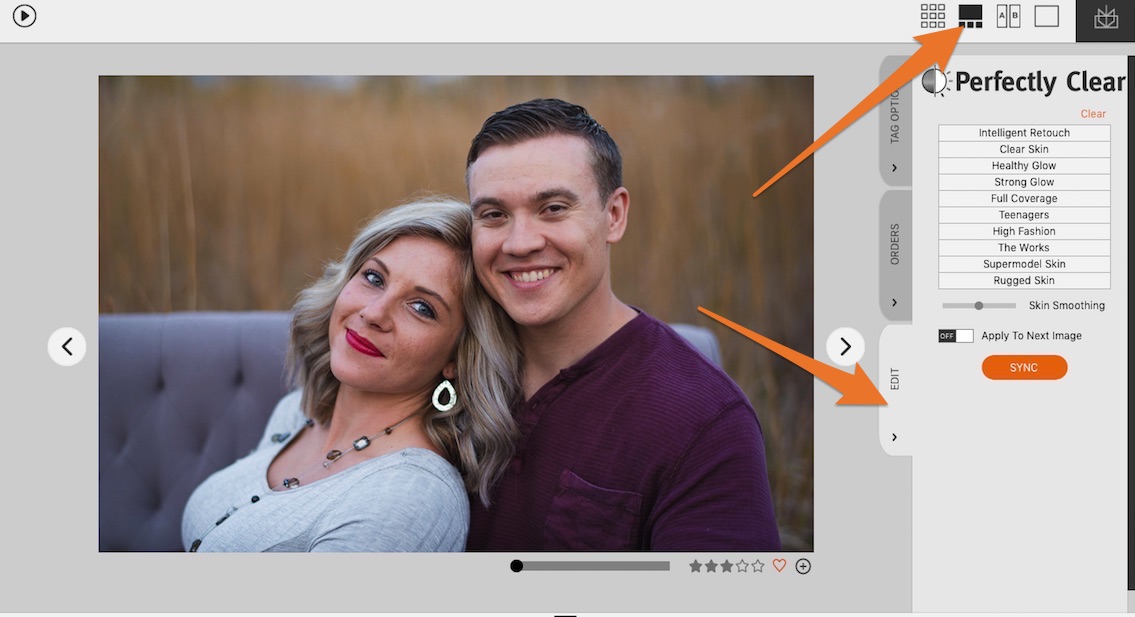
Learn how to access the skin retouching tool in Fundy Designer with step-by-step instructions and a video tutorial on how to use and apply this feature to your designs.

Selling wall art has never been easier! Explore our tutorials that guide you through designing and selling wall art, designing a wall, resizing and aligning photos, saving your collections and composites, importing frames, and much more!

Learn how to create stunning slideshows in Fundy Designer v11. These tutorials will teach you how to play and export slideshows, and even add your website URL and logo at the end. Perfect for photographers looking to boost their brand visibility and marketing impact.