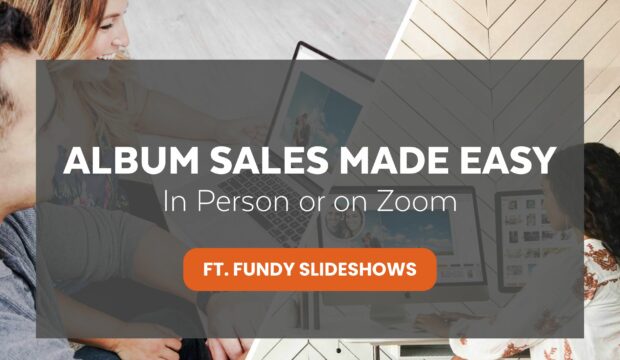Selling albums doesn’t have to feel awkward or complicated.
Whether you’re meeting with clients in person or over Zoom, you can create a smooth, emotional, and simple experience that helps you sell bigger albums — with no pressure and no stress.
With Fundy Designer’s Slideshow and IPS (In-Person Sales) tools, everything you need to present, revise, and close the sale is built right in.
Here’s how to do it.
Step 1: Set the Mood With a Slideshow of your Album Design
Start your session with an emotional punch.
Play a beautiful, cinematic slideshow of their album design using Wedding Song #2 or Senior Song #2 — they’re both secret weapons when it comes to creating that wow moment.
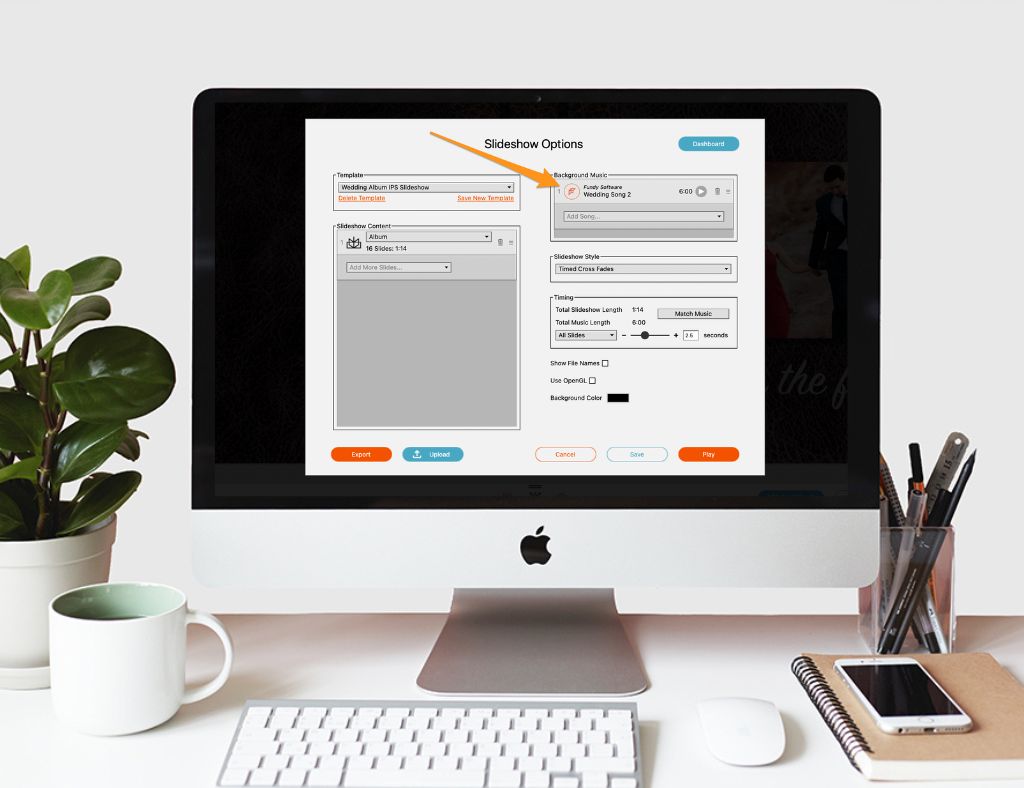
Pro Tip:
Whether you’re screen sharing on Zoom or sitting next to your client in your studio, lead with the slideshow. Let your visual storytelling and photography do the talking.

Step 2: Ask for Feedback (If Any)
Once the slideshow ends, ask your client if they’d like to make any changes to the design:
- Swapping a photo?
- Adding more pages?
- Upgrading the cover material?
You can make edits live in Fundy Designer while they watch — no lag, no waiting. It shows your professionalism and makes them feel involved.
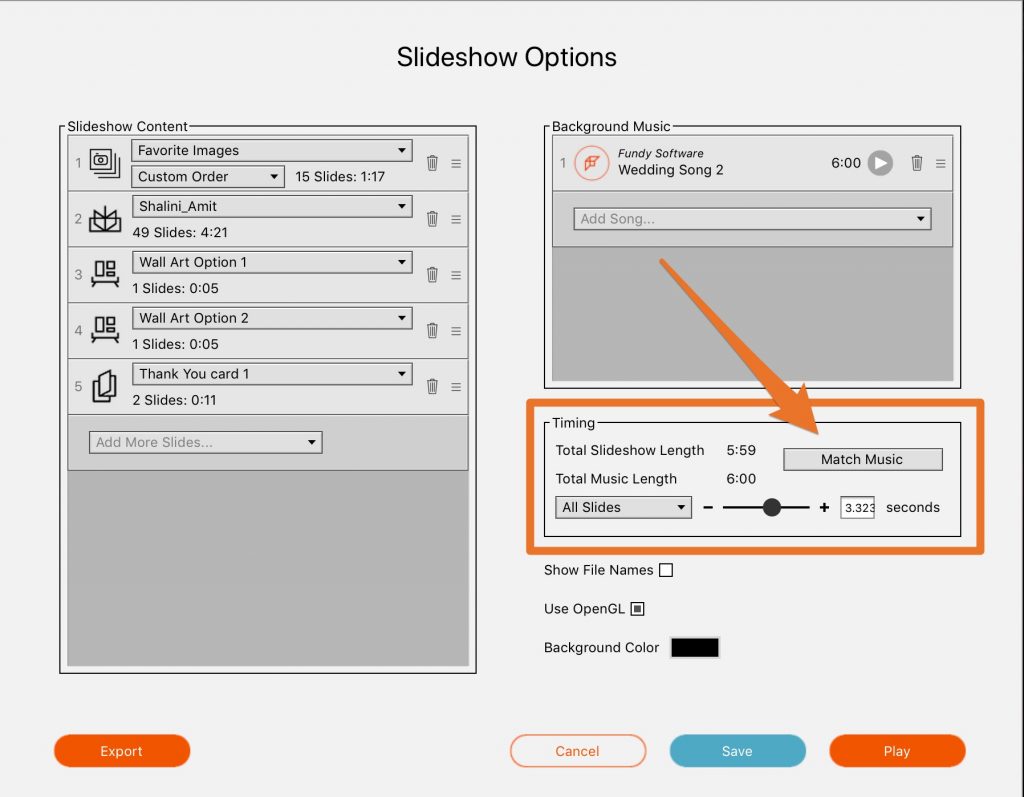
Step 3: Finalize the Album with Order Builder
When your client is happy, just click over to the Order Builder.
You’ll walk them through:
- The album size
- Cover materials
- Number of pages

All the specs and upgrades are laid out clearly, so there’s no confusion. And best of all? Clients can digitally sign off on the order with a built-in agreement.
In Summary:
Album sales aren’t about pressure. They’re about presenting your work with confidence and making it easy for clients to say “yes.”
With Fundy Designer, you can:
- Use emotional slideshows to tell the story
- Revise the album on the spot (Zoom or in person)
- Finalize everything in Order Builder
- Let clients sign and pay in one place
It’s fast. It’s intuitive. And it helps you sell albums that your clients love — all based on your beautiful photography and storytelling.