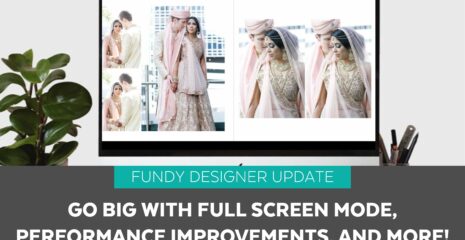Going forward in the business of professional wedding and portrait photography, it is going to be harder and harder to set ourselves apart. The day of being able to command high prices with simple JPEGs converted from RAW images are quickly coming to an end. The job of a professional photographer is to create art for their client that stands apart from anything they can create for themselves with a DSLR bought from Costco and a used 85mm 1.8. Being a professional photographer should be hard work, in a sense. We should constantly be pushing ourselves to produce family legacies for our clients.
Here is a quick tutorial on how to create something unique, with a few easy steps. I’ve used Fundy Mentals (find example here) and Work Flow. But, you can easily create a similar look using your tools. Here are the steps I’ve used:
- Create more contrast using Gentleman’s Grunge from Fundy Mentals.
- Turn image to BW using Fundymental BW1
- Add texture using Work Flow and a texture from The Shoppe Designs.
- Burned in the edges using “Dodge and Burn This!” from Fundy Mentals