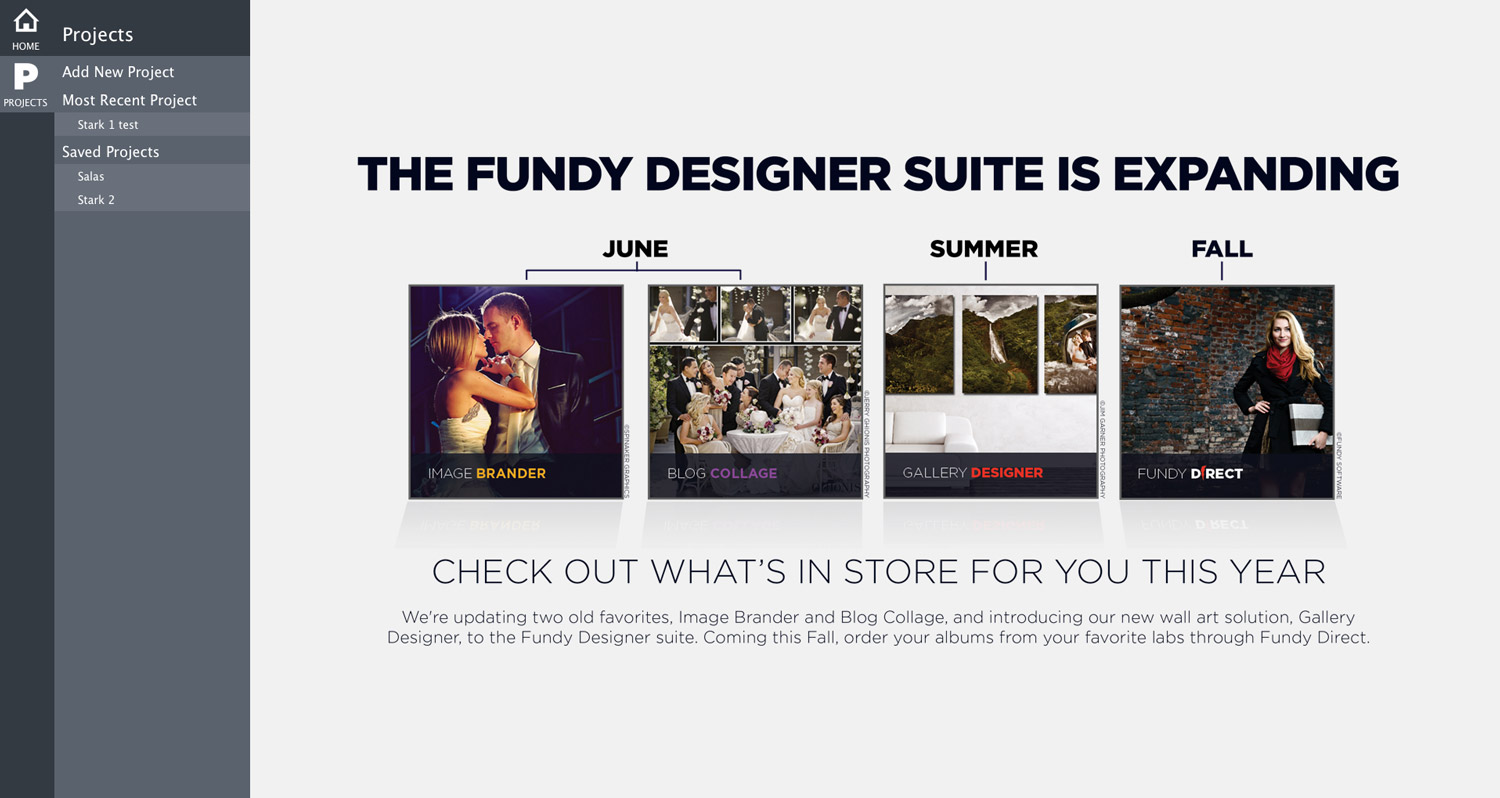We are very excited to introduce this new update into Fundy Designer and Album Builder v6. With this new update, and by popular demand, we’ve redone our video tutorials to give you a more indepth look at how the program works.
Here is the full feature set available in this update:
- Custom bleed lines with auto off-center feature so your images are centered AFTER the album company cuts the book block.
- Delete images from project.
- Drag and swap between Drop Zones and thumbnail well.
- Drop Zone-specific background colors.
- Collapse Drop Zone (get rid of space between images and edge of Drop Zone).
- Duplicate an album (so you can tweak and create a parent album).
- Export just a page range.
- Auto apply 3 BW looks and 3 Sepia Looks.
- Better manage memory, load and save times.
- Export and Import projects between computers.
- Alert if image is too small for export (i.e., you zoomed in too much).
- Tool Tips.
- Add/modify a few hot key commands.
- Drop shadows.
- Straighten photo.
- Flip image horizontally.
Here is a small sampling of our new video tutorials:
See All Of The New Video Tutorials Here
Access The Updated Manual Here
How To Access The Update
1. Just launch Fundy Designer and it will notify you of the auto update. Follow the prompts and you are done.
2. If that doesn’t work, go to the Help menu and choose Check For Updates.
3. If it still doesn’t work, just go to https://fundydesigner.com/download/ and download and install the new version.