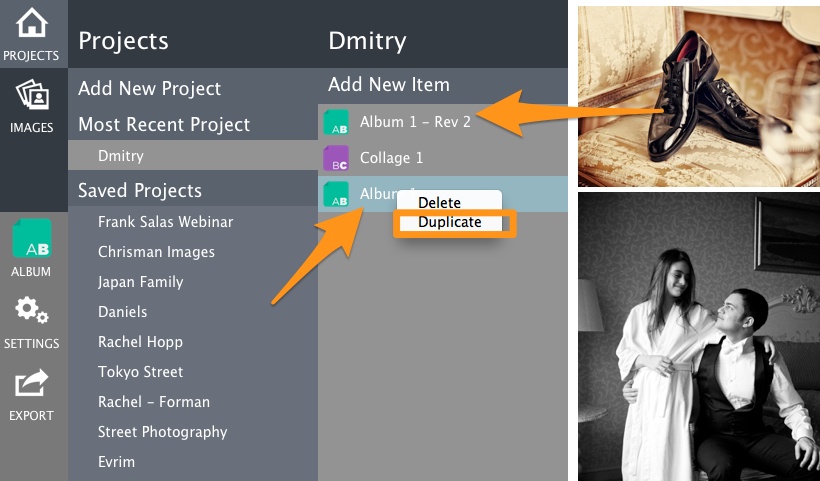Whether you have multiple people in your studio working on a design or you work with a designer, we have a recommended workflow for you. Some people were duplicating projects, which is just what you don’t want to do. Duplicating projects bloats your projects folder and is asking for problems. It’s all about the sub-project.
Export Your Project
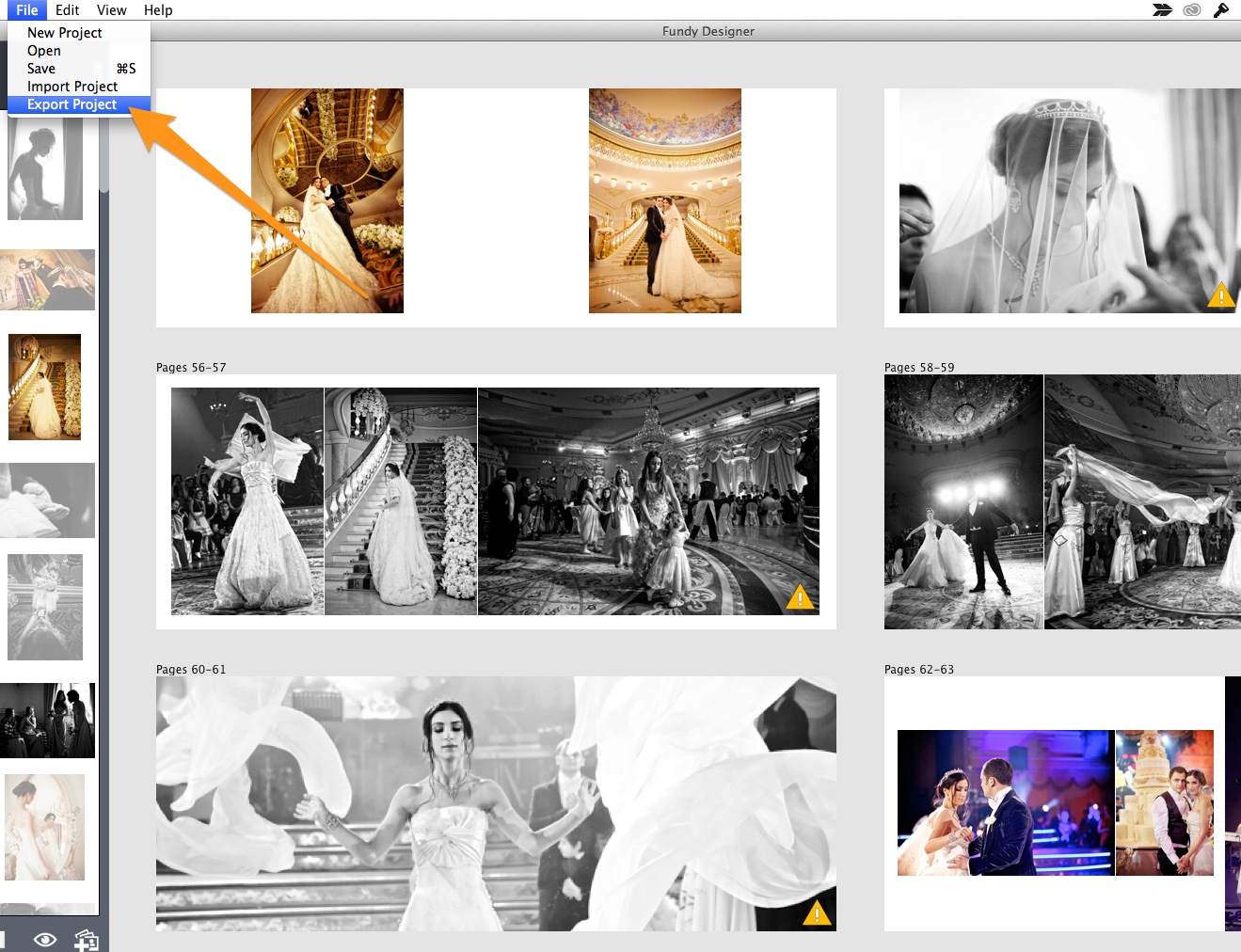
Under the File menu, just export your project.
Import Your Project
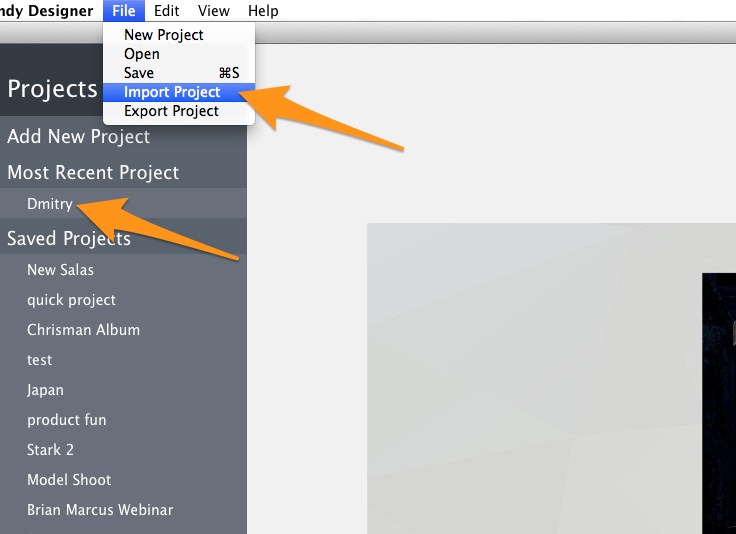
The second person working on the design would Import the Project. See above.
Create a New Revision Sub-Project
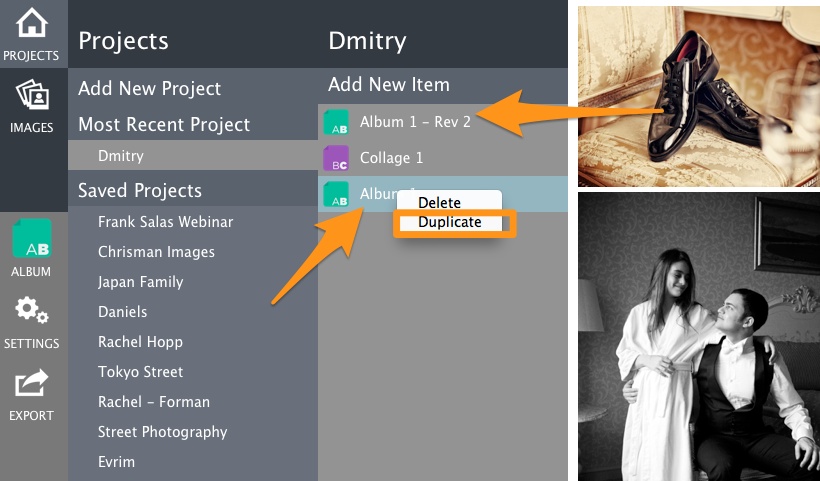
Open the Project and right click on the album in question and duplicate the album. Then the second designer is free to make any change.
Sending It Back
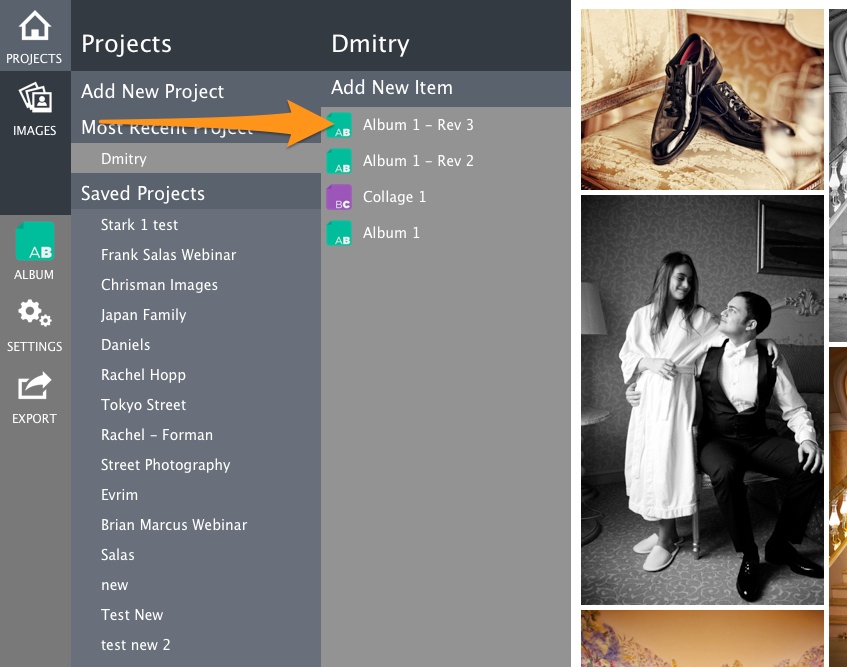
After the second designer is finished with changes, they should export it and send it back to you. You will import it and it will REPLACE your entire project. So make sure you are not working on that project while the second designer is making changes. I would also recommend making another revision for your work, so you can always go back to the previous revision.
All images © Dmitry Fedotov