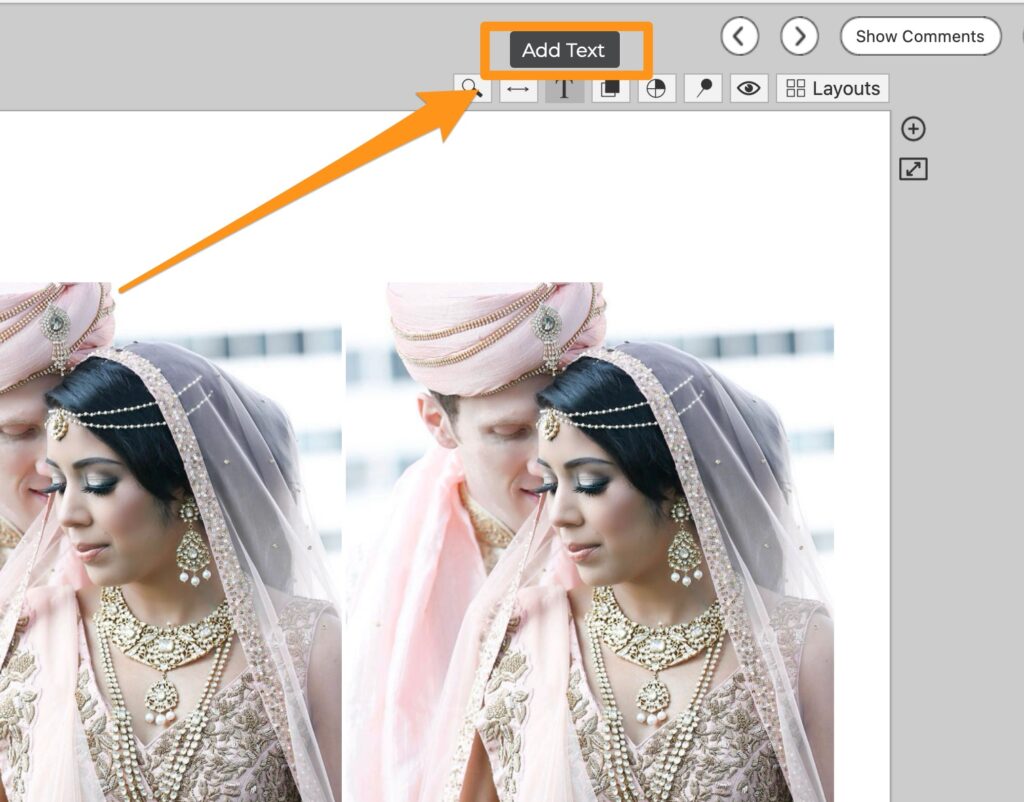Over the years, we’ve worked hard to make Fundy Designer the most powerful design and sales tool for photographers. But power doesn’t mean much if you don’t know where to start. That’s why this latest update is focused on one thing—making it easier than ever for new users to dive in and start designing.
New Tooltips: Know Exactly What Every Icon Does
One of the most common pieces of feedback we’ve heard from new users is, “I wasn’t sure what that icon did.” We heard you. Now, when you hover over any icon in Fundy Designer, you’ll see a clear, fast-loading tooltip that explains exactly what it does—no more guessing, no more clicking around in trial and error.
Start Here: The Basic Auto-Design Video
If you’re new to Fundy Designer—or just want a refresher—this is the best place to start. In this quick video, I show you how to get from photos to a fully designed album in just minutes using our easy auto-design tools.
Watch the basic auto-design video here
New Video Tutorials with Me and Sean Lara
We also teamed up with photographer and educator Sean Lara to create a brand-new series of easy-to-follow video tutorials. These aren’t long-winded how-tos. They’re short, focused, and walk you step-by-step through everything from auto-designing albums to placing wall art, proofing, and ordering.
Want more easy walk throughs? Check out our tutorials.
Whether you’re just getting started or looking to train a new studio assistant, these updates make it easier than ever to start creating—and selling—beautiful designs with Fundy Designer.