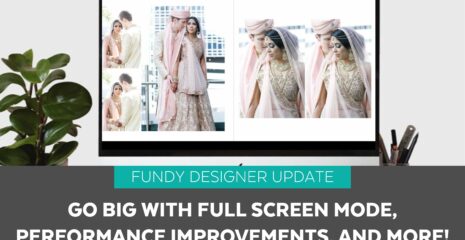Do you need to resize your album? Maybe a client changed their mind? Maybe you need to change the lab? Or maybe you need to change from a vertical to a horizontal album?
Click Edit on the Album/Magazine Size
First, click the pencil icon next to the album size to open the album dialogue.
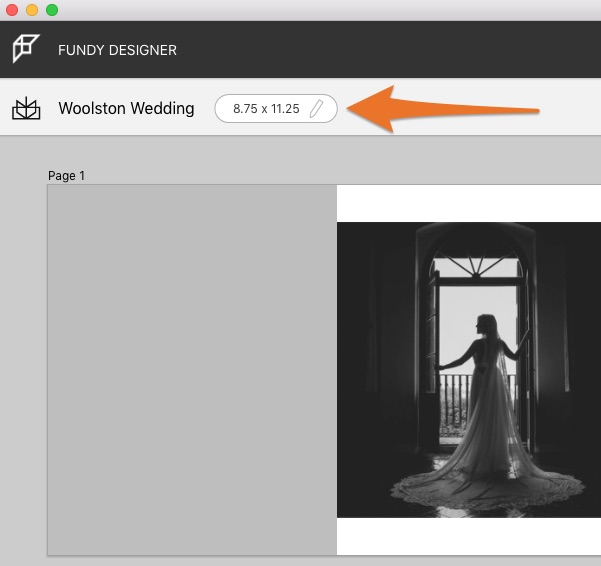
Edit Album or Magazine
Now, choose what you want to edit. You can edit the lab, just the cover, or just the size. Once you make an edit, step through the wizard and re-save.
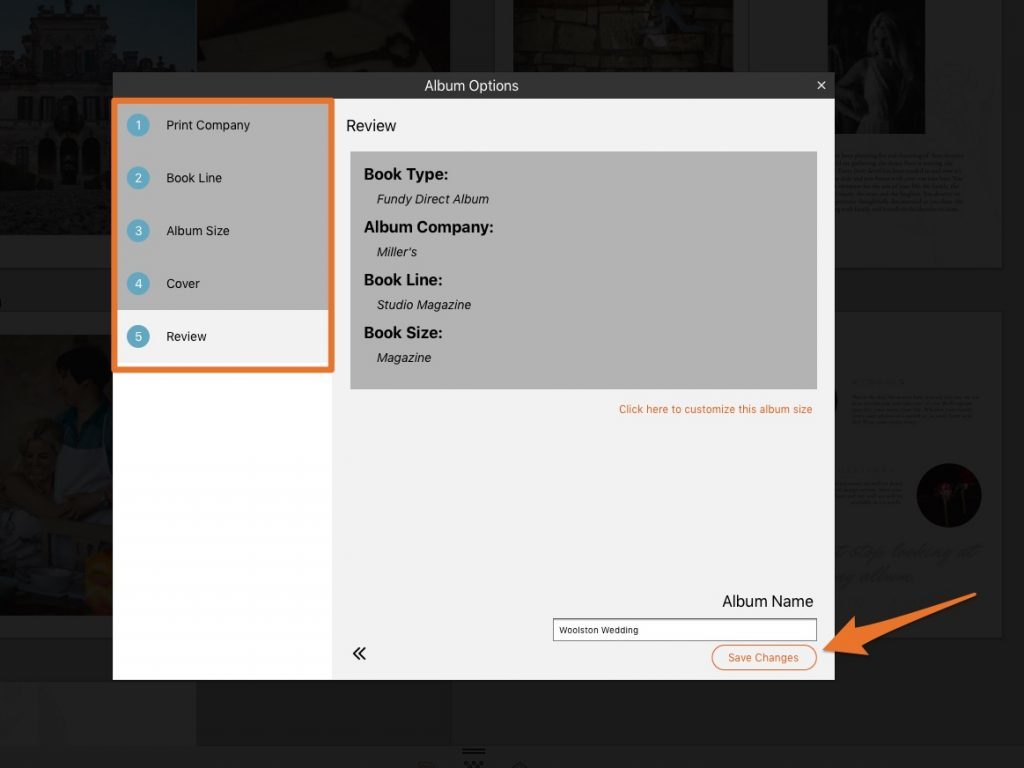
We Do the Work For You
You’ll notice that our patented Drop Zone® technology does the work for you. Even if you change your album from a horizontal to a vertical, the layout is automatically reformatted. At most, you might need to adjust some image crops.
Saving You Time
Fundy Software is committed to saving you time at every step of the way.