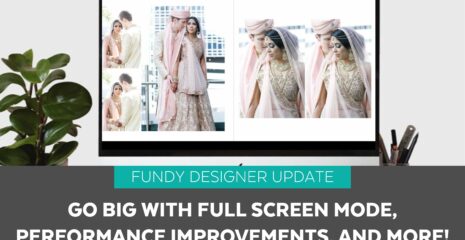Our new product card designs were created to allow you to give something to your clients that they can physically hold and connect with.

Bring in Photos
First import photos of the product you are designing the card for.
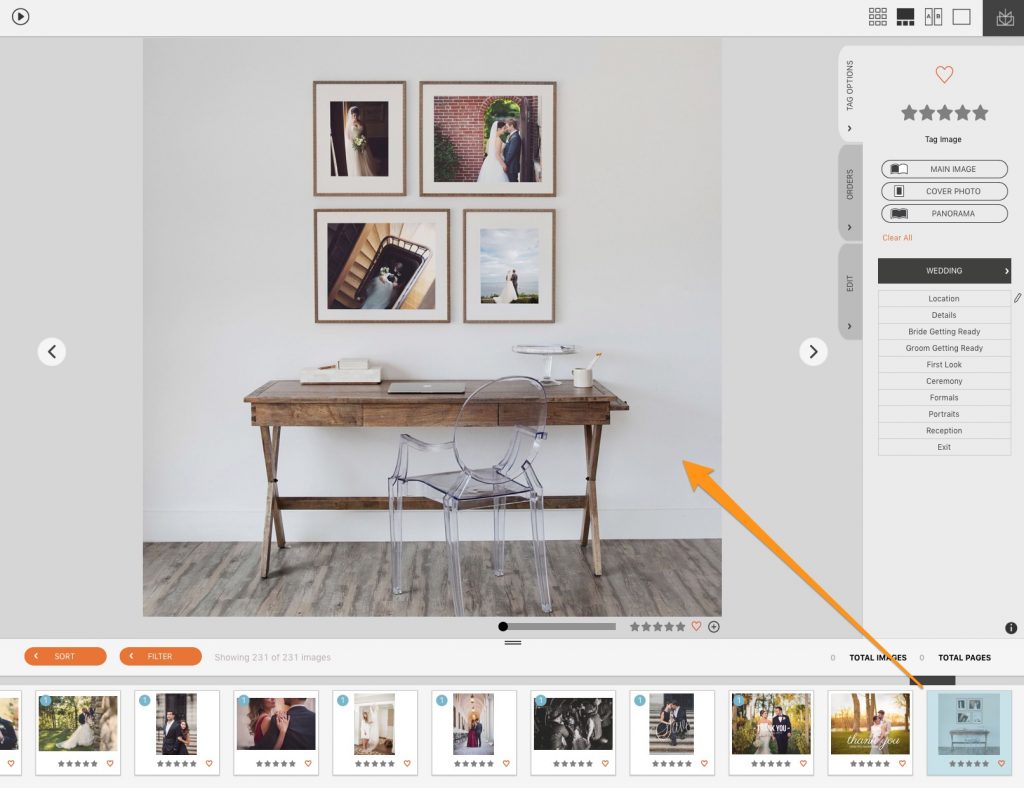
If you are designing a card for Wall Art remember that you can export a mockup for the room choosing Export for Web or you can choose to Save to Image Well to make a room preview accessible for design.
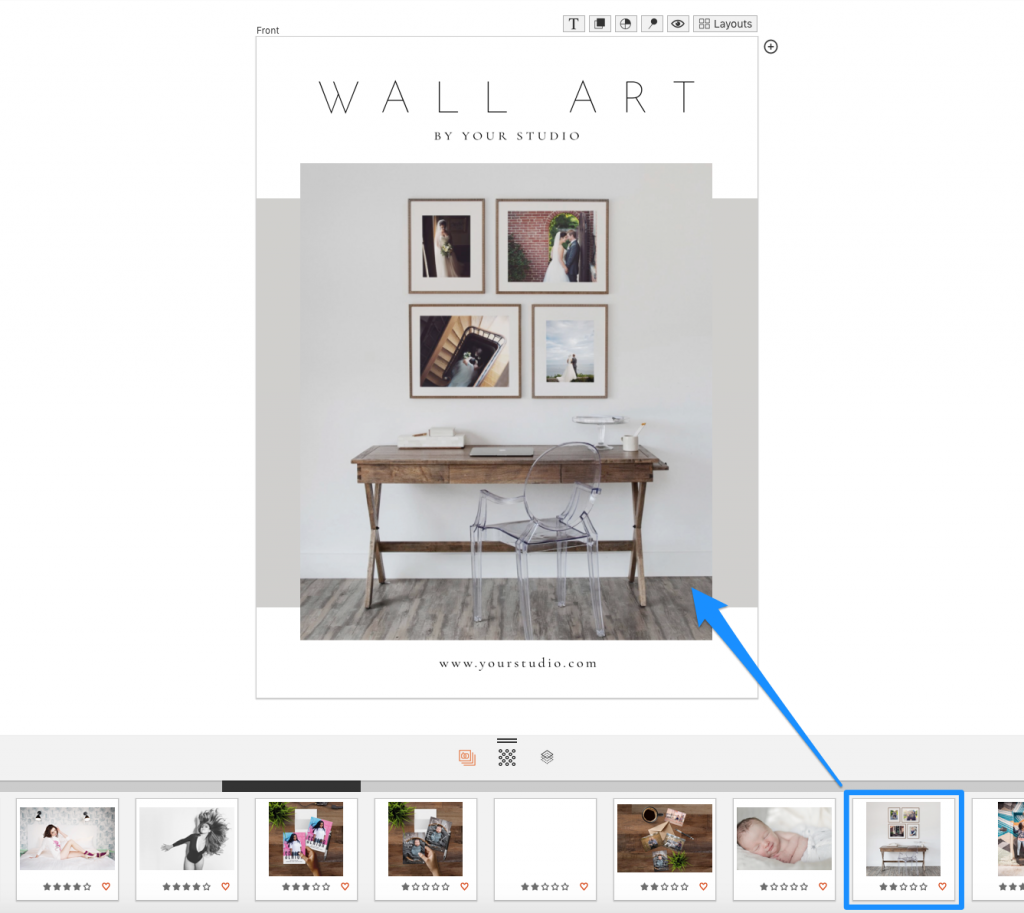
You can also do the same for holiday and thank you cards.
As much as possible we recommend photographing actual products in your studio.
Download the Designs You Want
All marketing card designs are available in the Design Library. Download the ones you want.
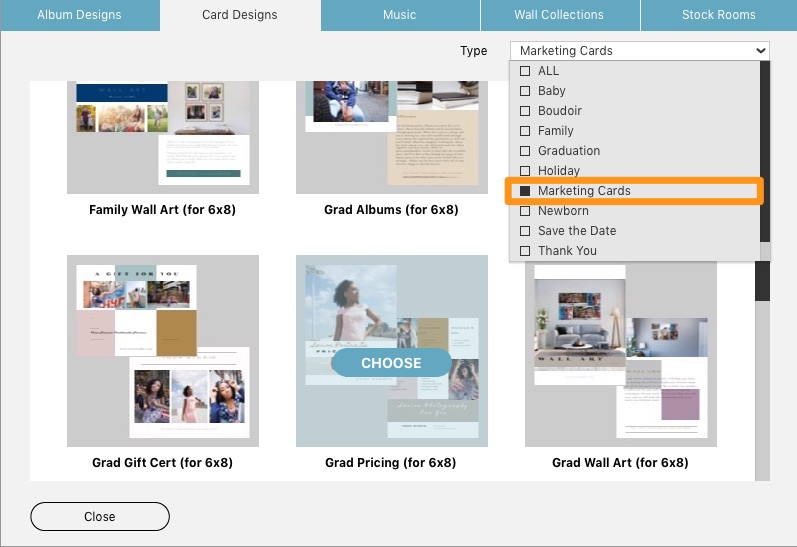
Next, choose “New Card.”
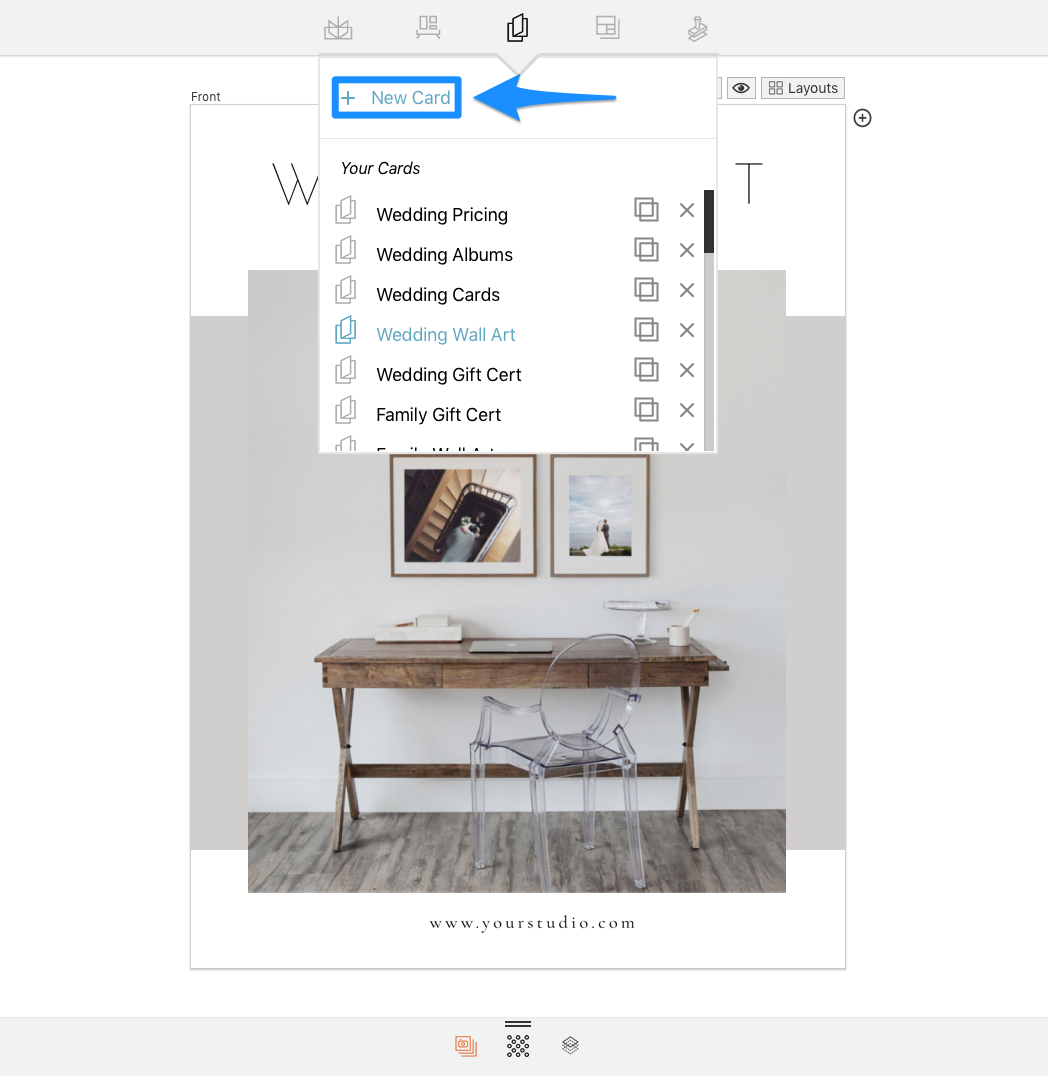
We recommend choosing a 6×8 inch vertical card or similar as our product designs were created for this size.
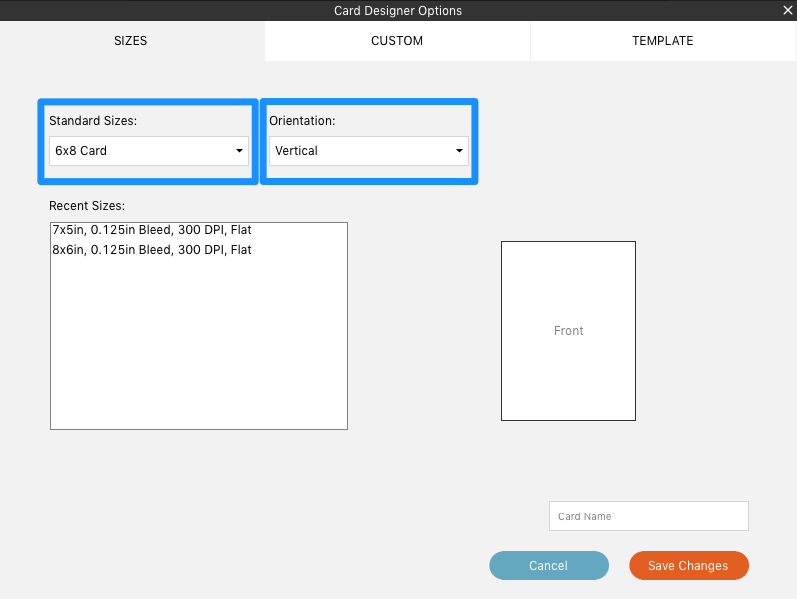
Next choose your design. These have all be pre-written and pre-designed for your convenience.
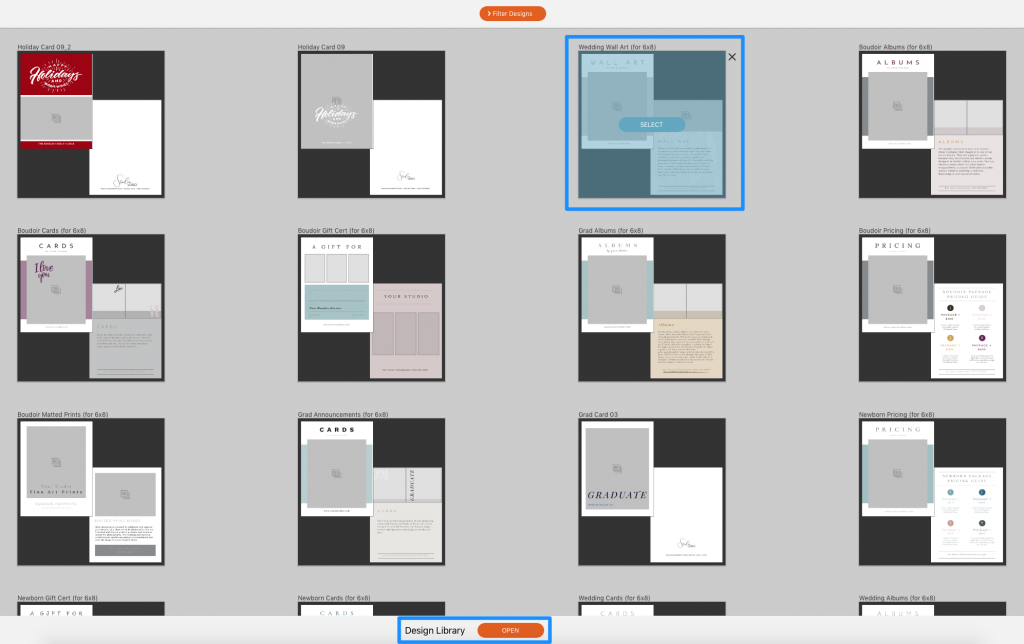
Drop in Photos and Change Text
Next simply drop in your product photos and change the text to your liking.
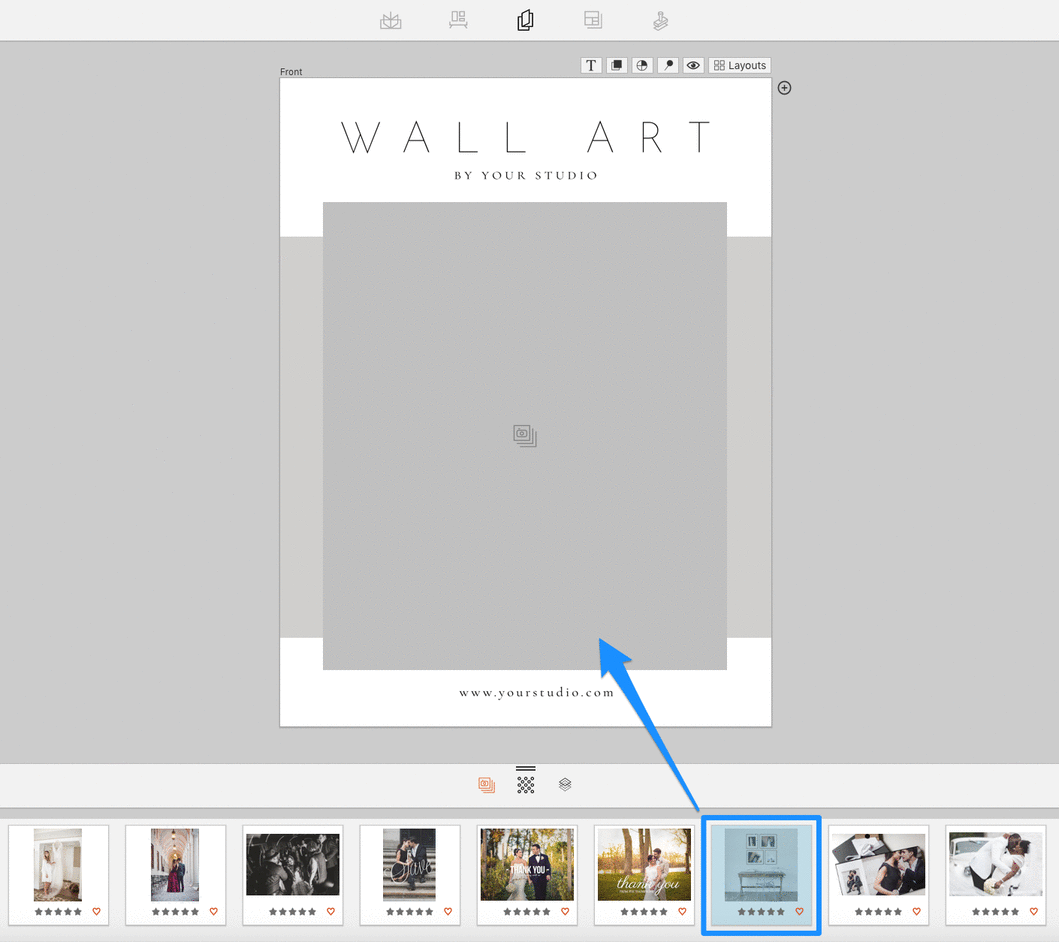
Order Cards
Finally, just order your cards through Fundy Direct or export for print and order through your favorite lab.
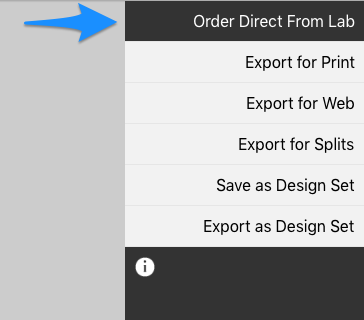
Marketing cards will definitely set you apart when meeting both prospective and current clients.
Video Tutorial
Watch the video tutorial on how to design marketing cards.