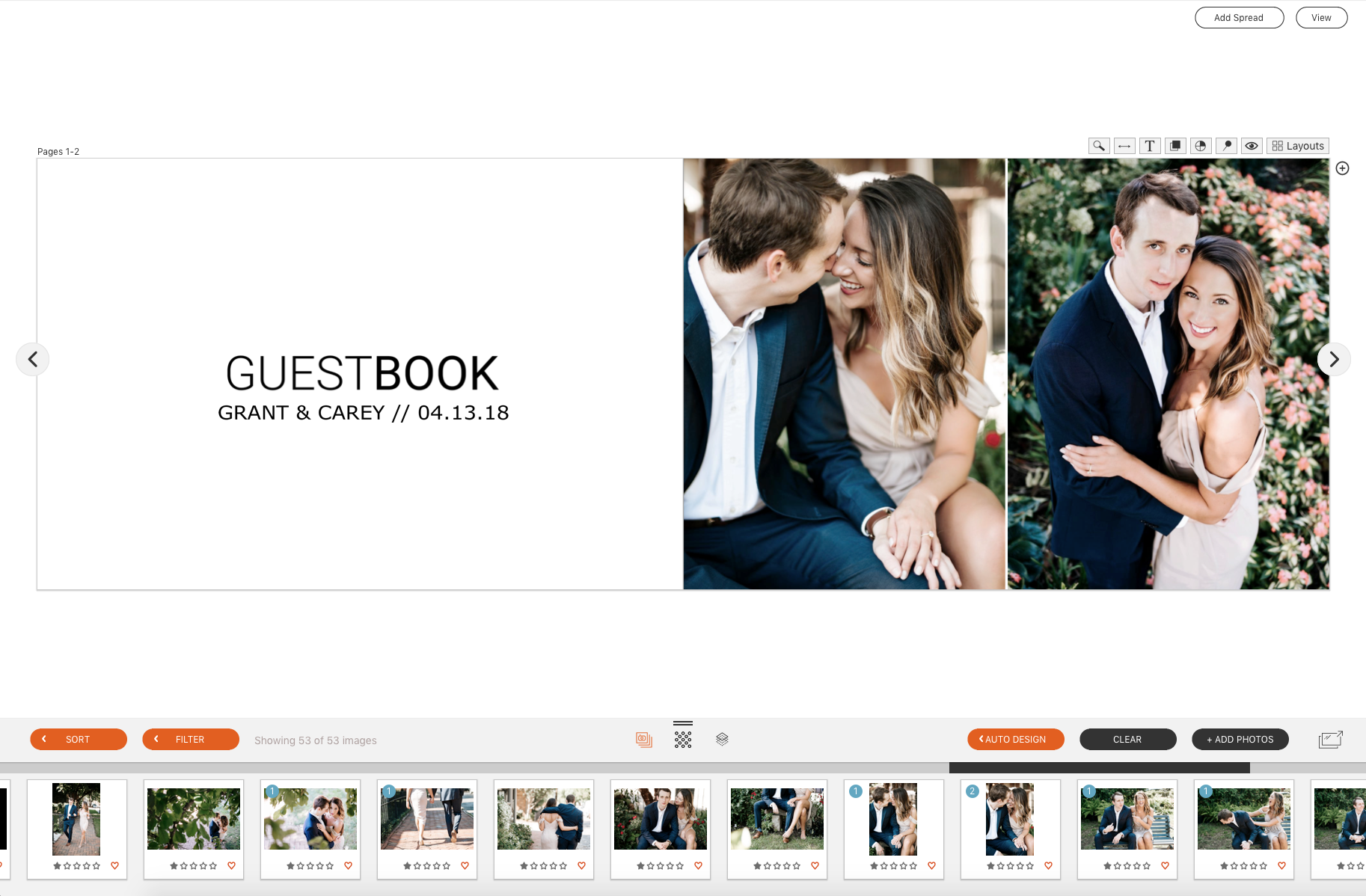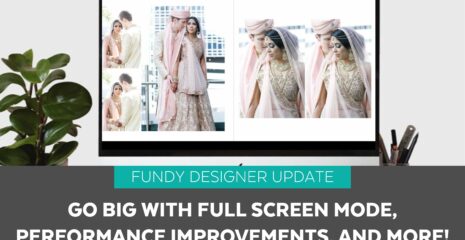A signing book is a book or album that has extra blank space built into the design so that your clients’ guests can sign their names and wish them well on their big day. Signing books are most common at weddings, where they typically include a couple’s engagement photos. We’ve also seen more and more senior and portrait photographers create signing books to be used as a guest book at graduation parties or family events.

You can find the traditional signing book layouts in the Quick Design Picker®. We’ve added the ability to Auto Design your signing book with the simple click of a button. Once you get a signing book design that you like, you can save your favorite spreads or save the whole design as a design set to use again and again.
Classic Designs
The original classic designs for signing books can be found in the Quick Design Picker®. Click the Layouts button on any spread to launch the Quick Design Picker® and see your options.
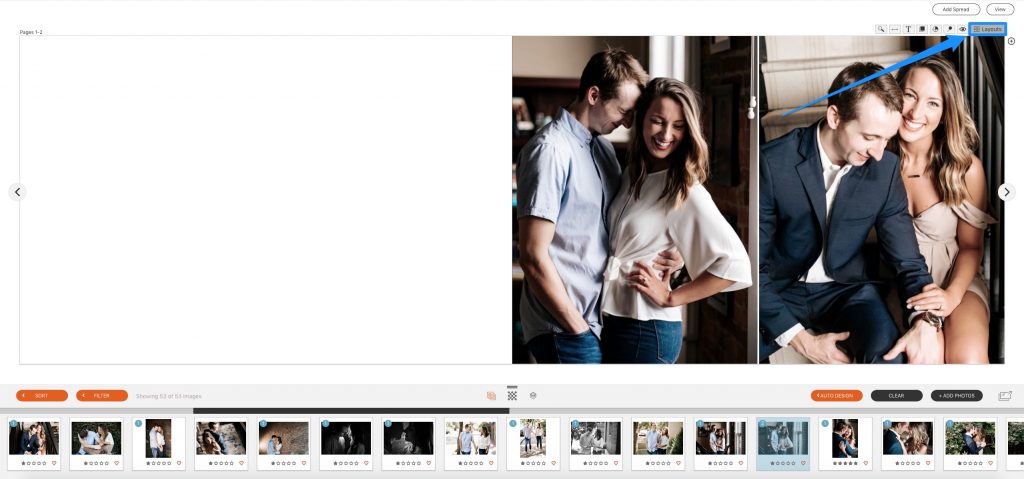
At the top, you’ll see a button for Signing Books, which will filter to only include those designs that feature extra blank space. From this view, you can choose from hundeds of layout options. And just like the standard album layouts, you can use the arrows to see variations on each design.
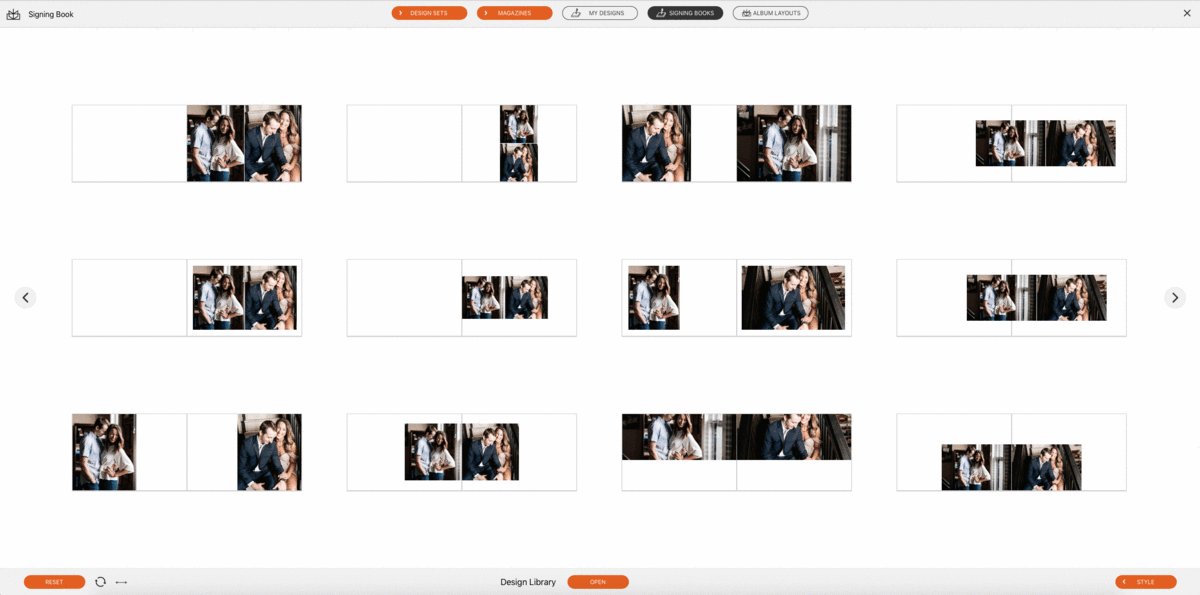
Download More Designs & PNG Graphics
To download more signing book styles, go to the Design Library and filter to Signing Book. You’ll see several design options that also feature PNGs with relevant phrases.
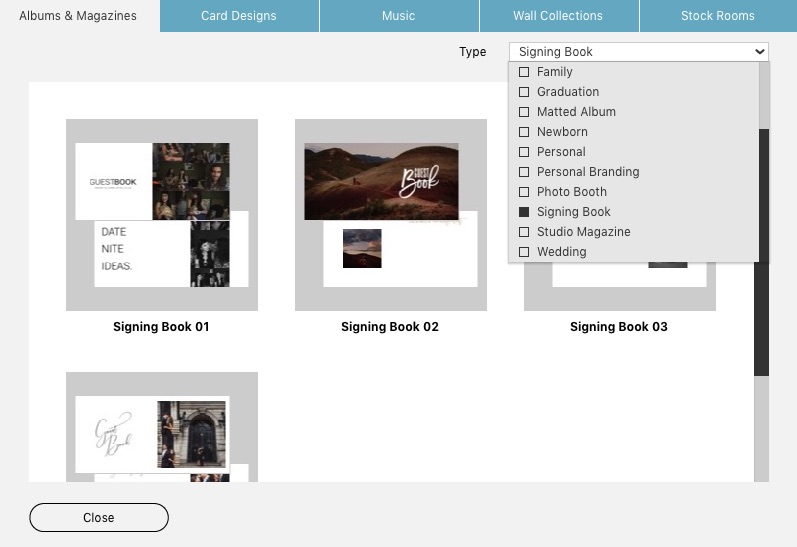
Once you download a design from the Design Library, the graphic elements will drop into your PNG well.
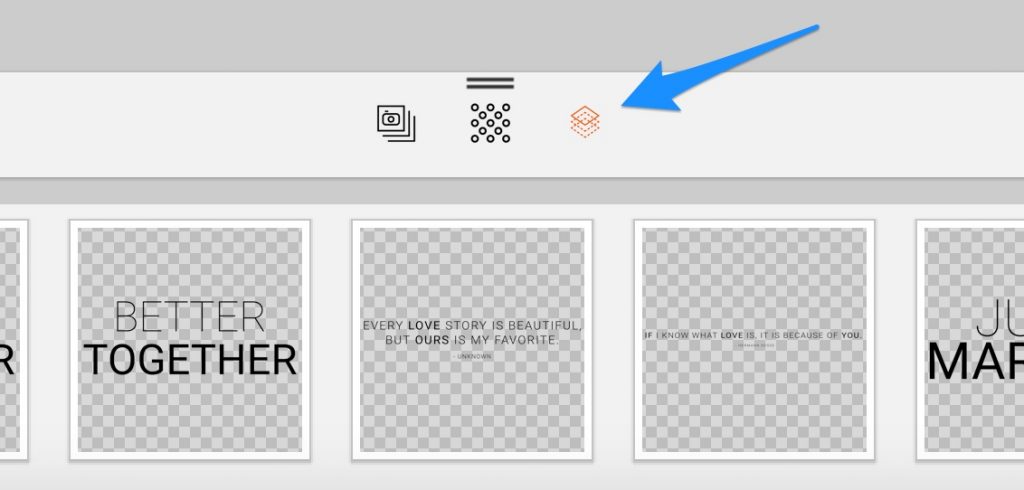
When accessing the Quick Design Picker®, you’ll find your newly downloaded designs under Design Sets.
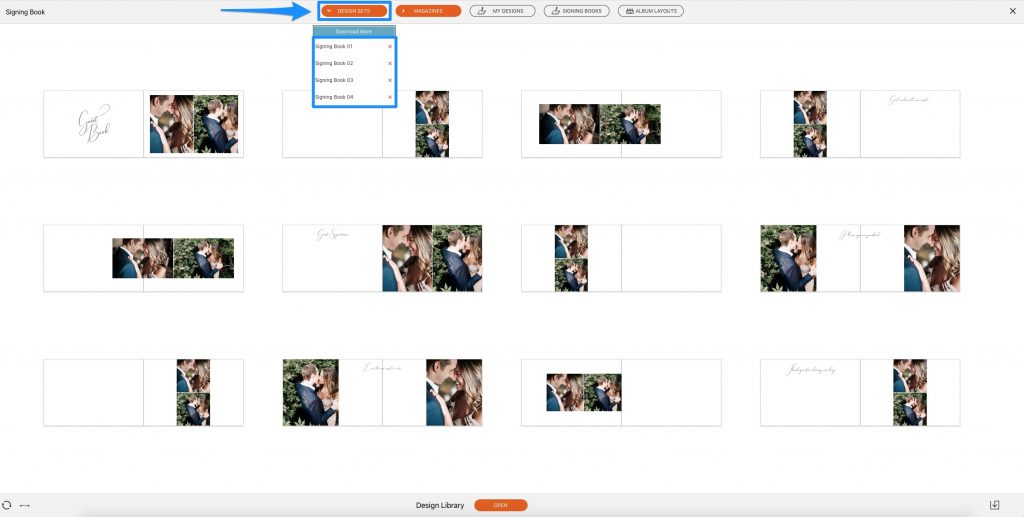
Saving Your Own Designs
If you have created the perfect signing book design, or altered the colors in a design set, you can save that entire album and re-use it. Under the Export menu, choose “Export as Design Set.” Your saved design will now appear under “Design Sets” in the Quick Design Picker®.
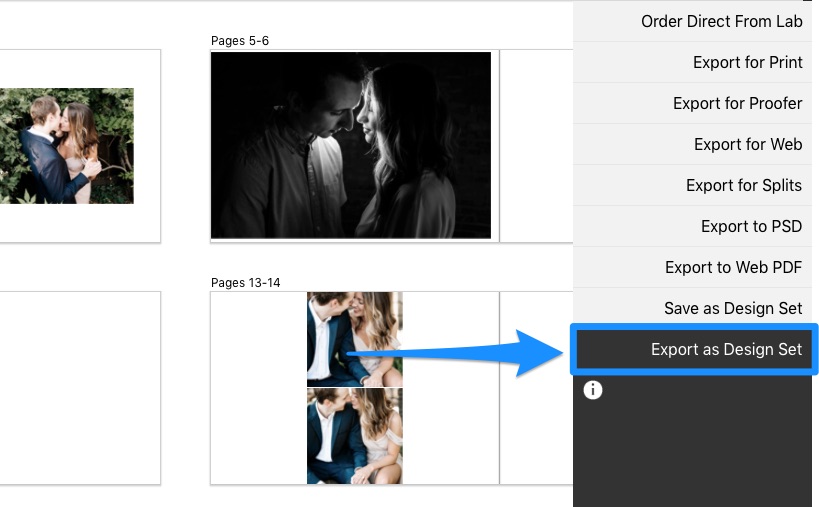
Auto Design Signing Books
The Auto Design functionality in Fundy Designer allows you to choose your design style. You can choose from any album design style. When designing a signing book, choose from the classic Signing Book design or any design sets you’ve downloaded or saved.
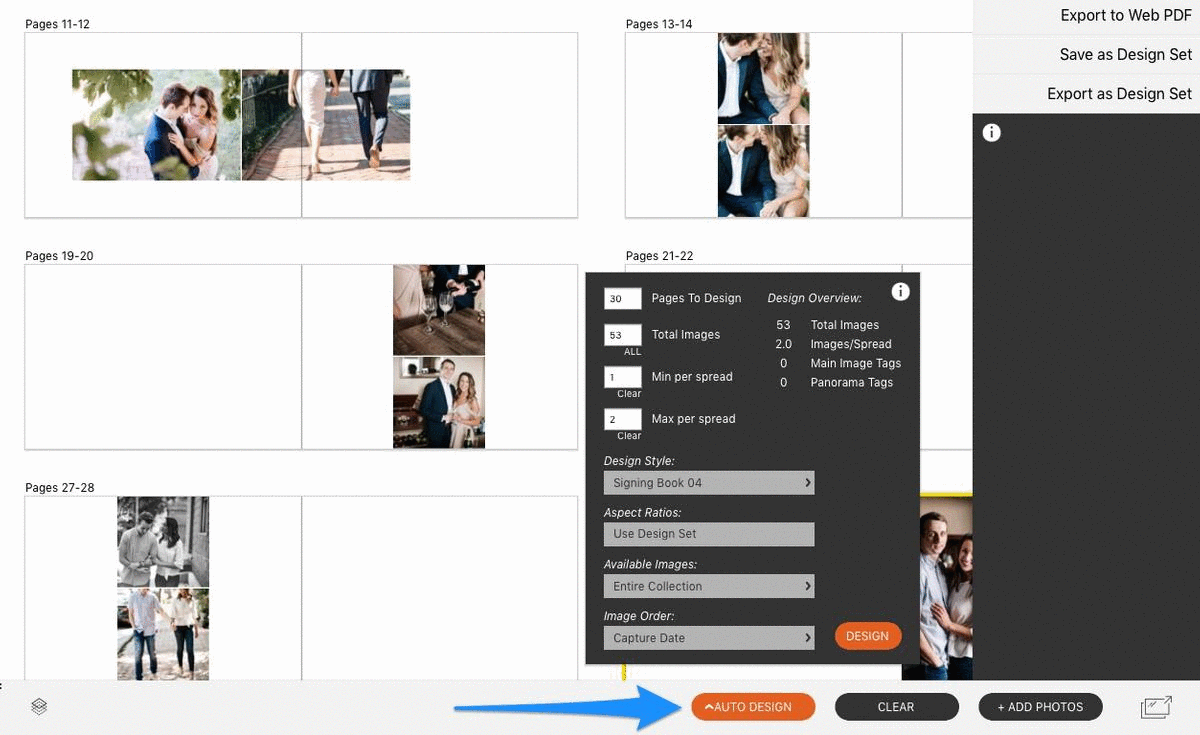
More For Your Clients
Signing books are an excellent add-on product to offer your clients, whether you include them as an add-on in one of your packages or as a stand-alone product. They are also a revenue driver as clients will often fall in love with their engagement photos or portrait session photos. Make it easy for them to include this extra book and your bottom line will thank you!
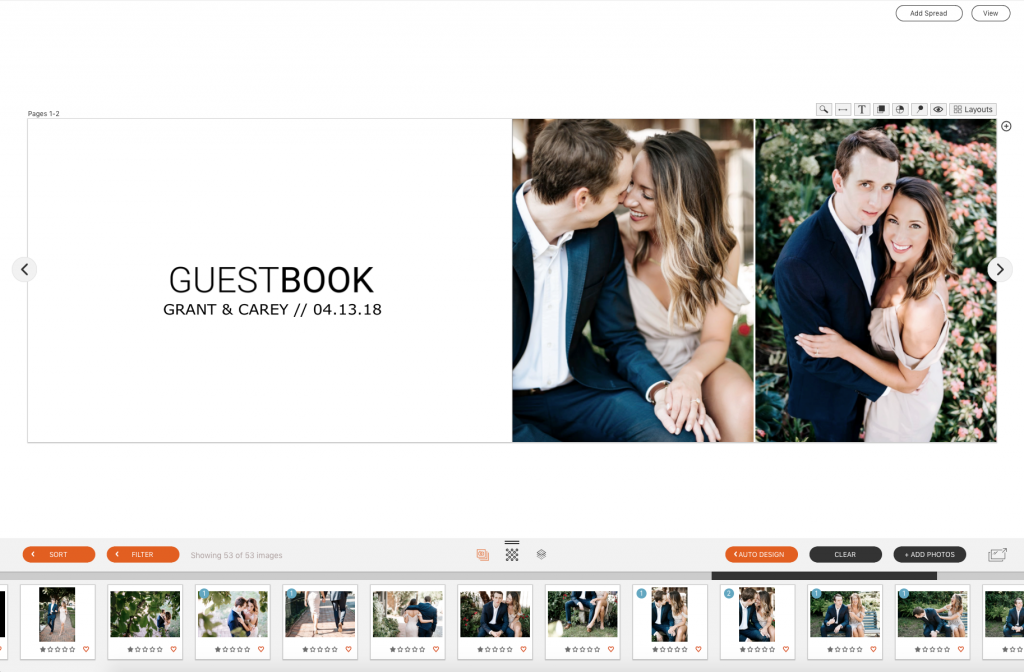
All photos © Style & Story Creative