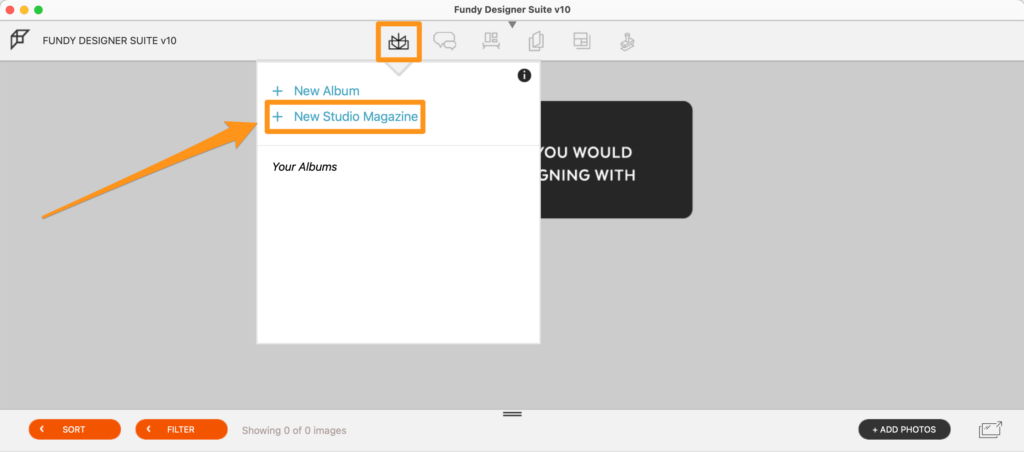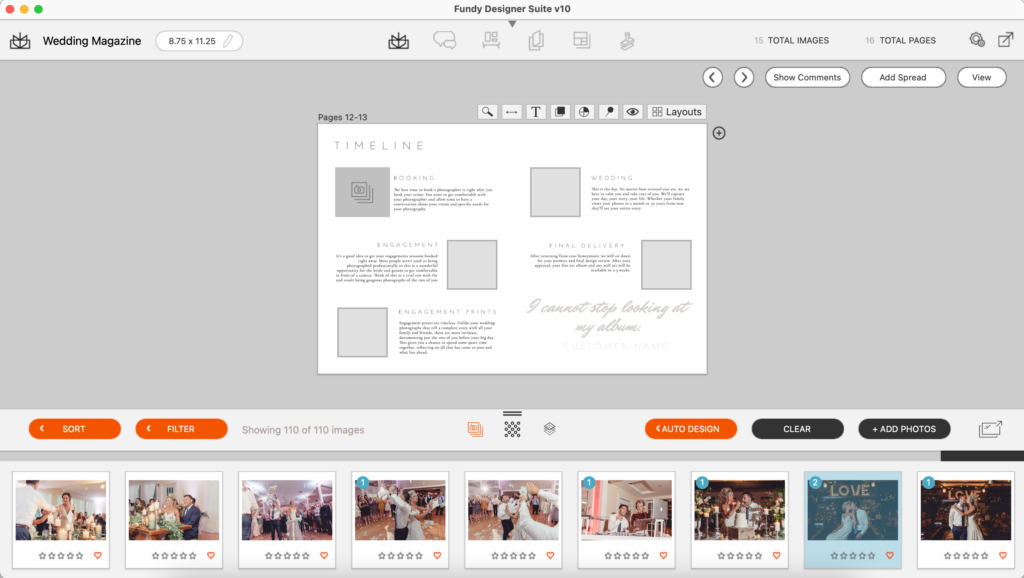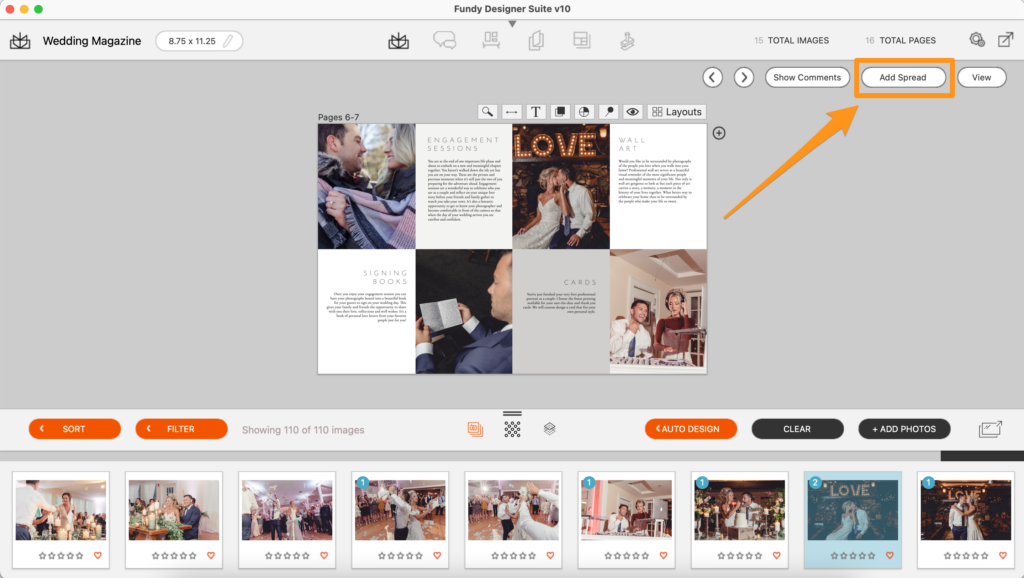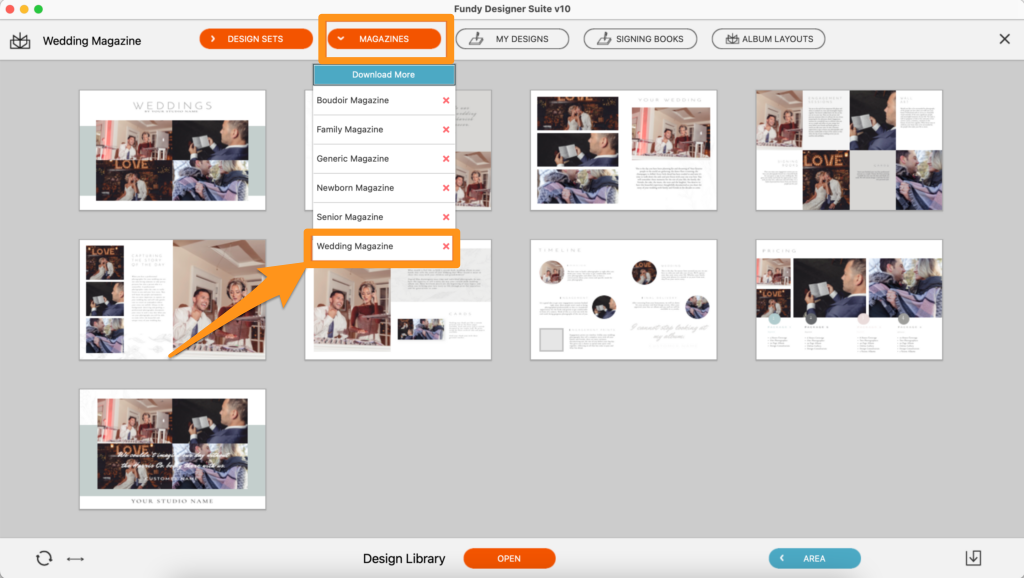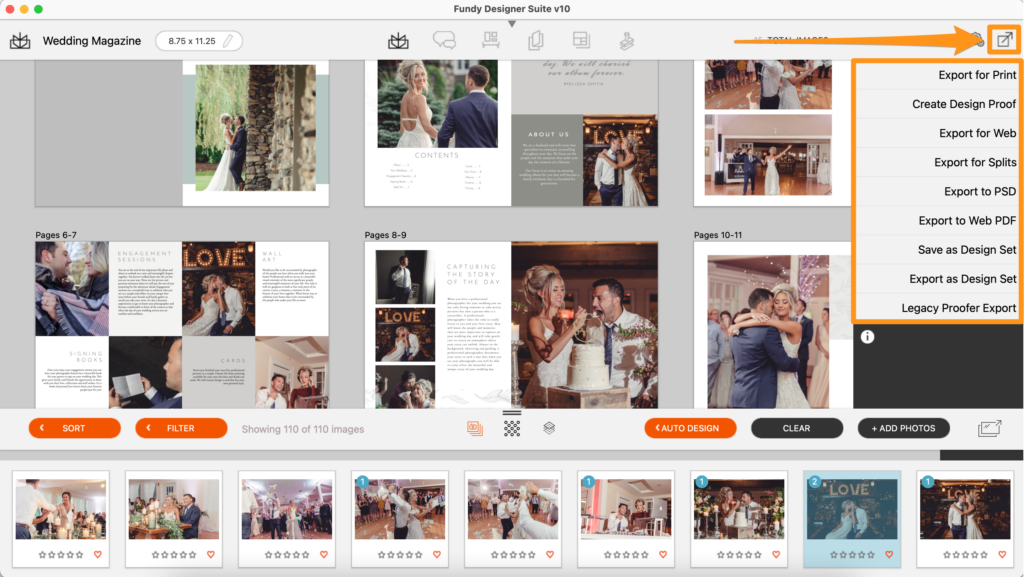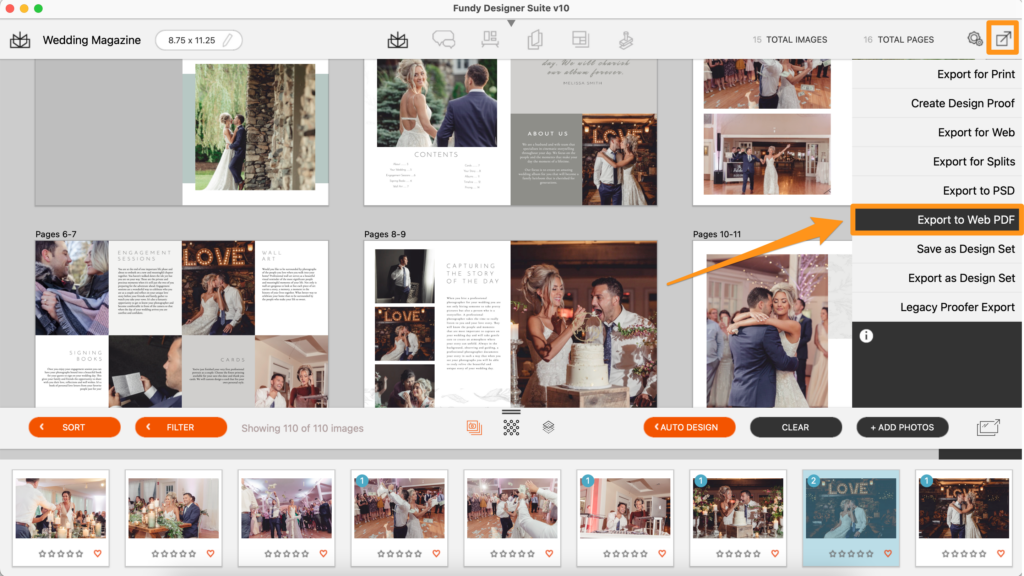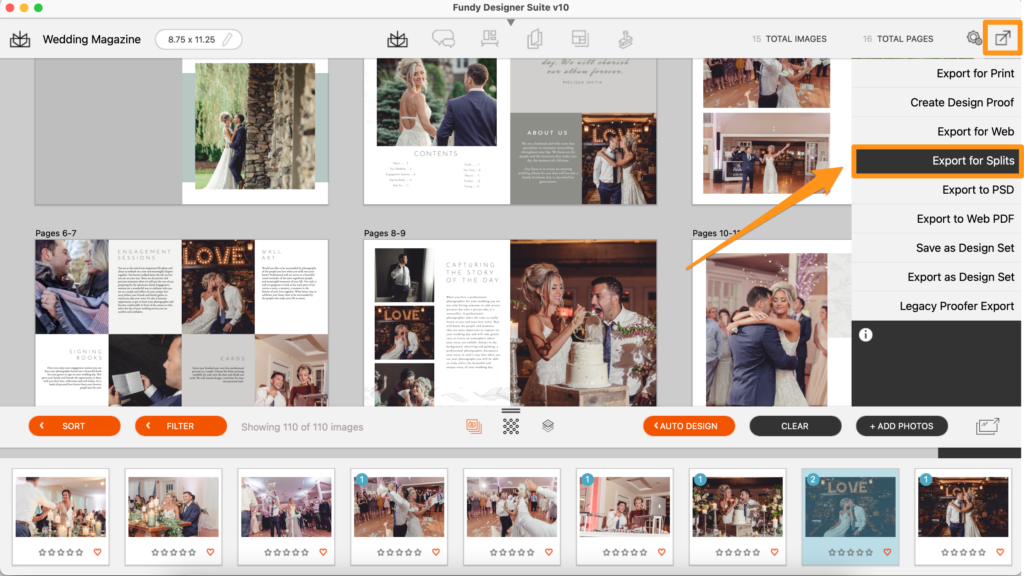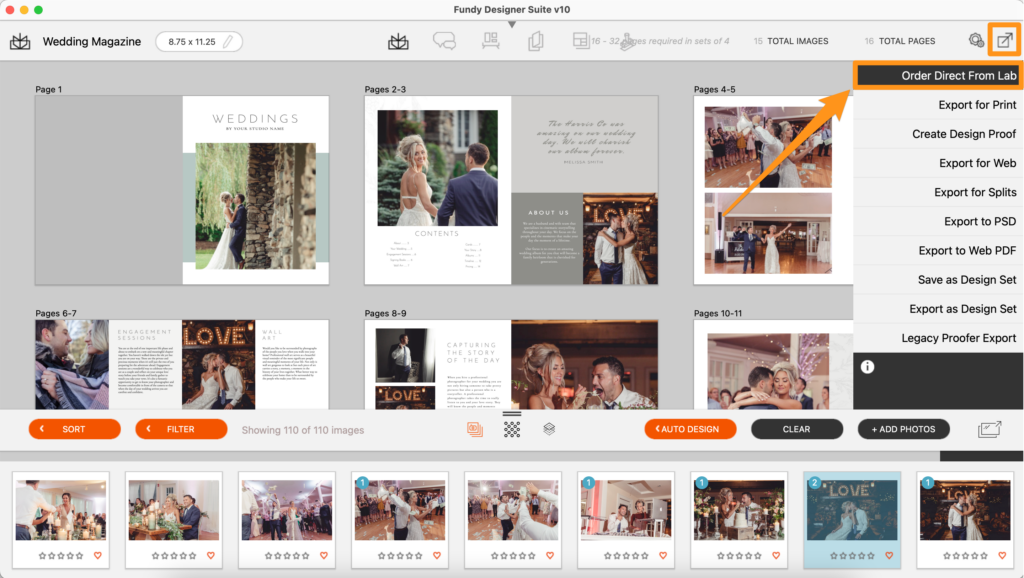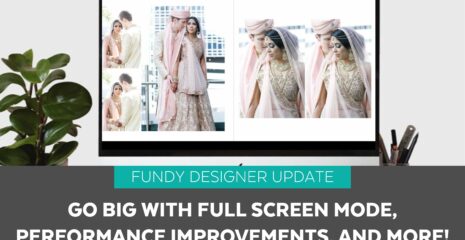If you can design an album, you can design a studio magazine. Simply choose your magazine design, drop in photos, adjust the professionally pre-written text and you are ready to send it off to share with clients.

Steps on How to Design a Studio Magazine
The first thing you’ll want to do is gather up photos of albums, wall art and cards for the magazine. If you need help with product shots, this wonderful blog post by Makayla Jade Harris has a simple step by step process for you.

Create a Magazine
Under the album icon, choose “New Studio Magazine” and pick a lab that offers magazines. If you don’t see your lab, just choose “Generic” as all magazine sizes are standard across the industry.
Choose what type of magazine you would like to design, we’ll layout the entire magazine for you, all you have to do is tweak the text and drop in your photos.
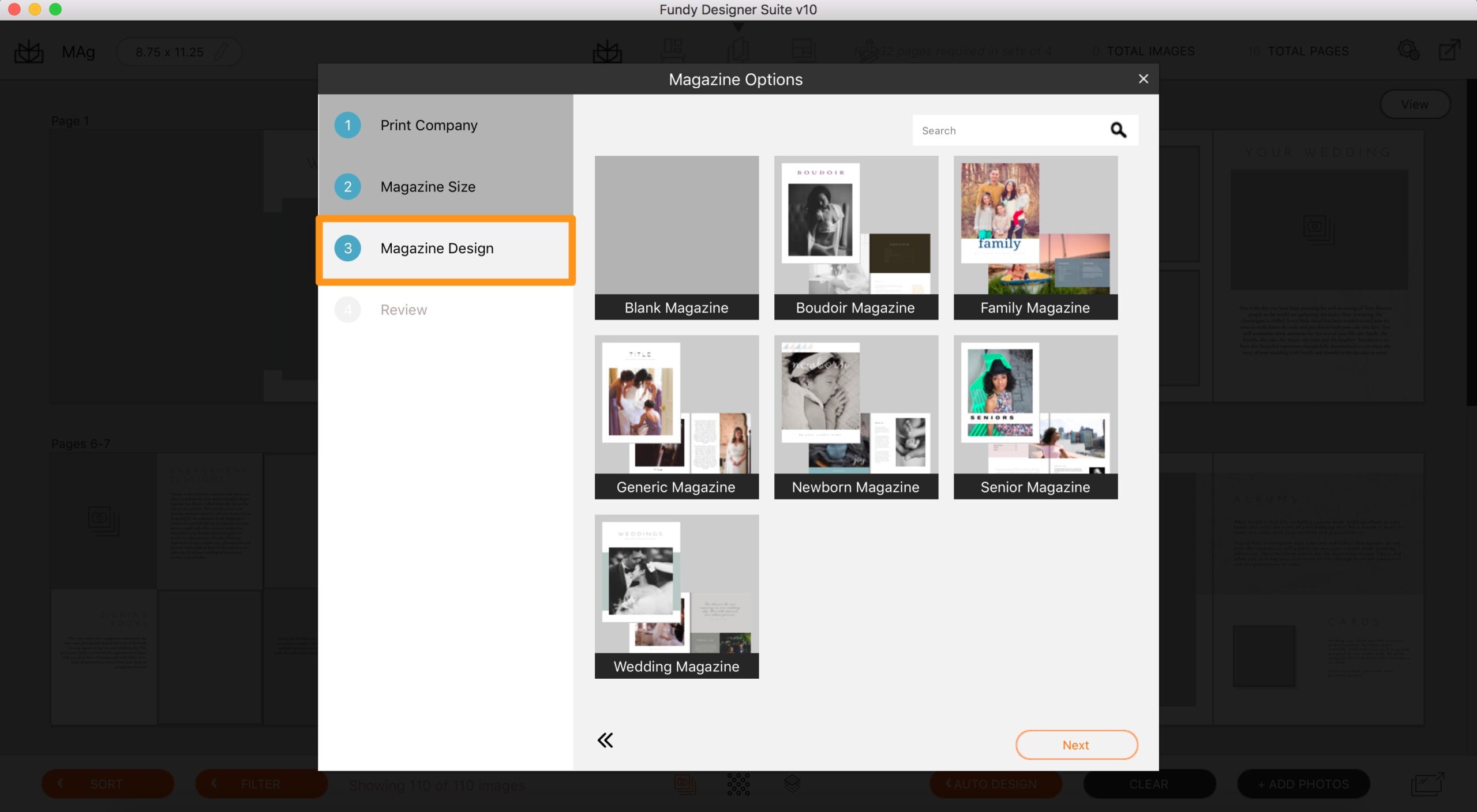
Drop and Edit
Go through and drop in photos, product shots, logos, etc. Then, edit the text. You’ll love the new ability to edit the line spacing and character spacing. We’ve also included all of the fonts you’ll need for the new magazine designs.
Removing Pages
If there are some pages that you don’t need, simply remove the page by deleting the spread with the “x” button.
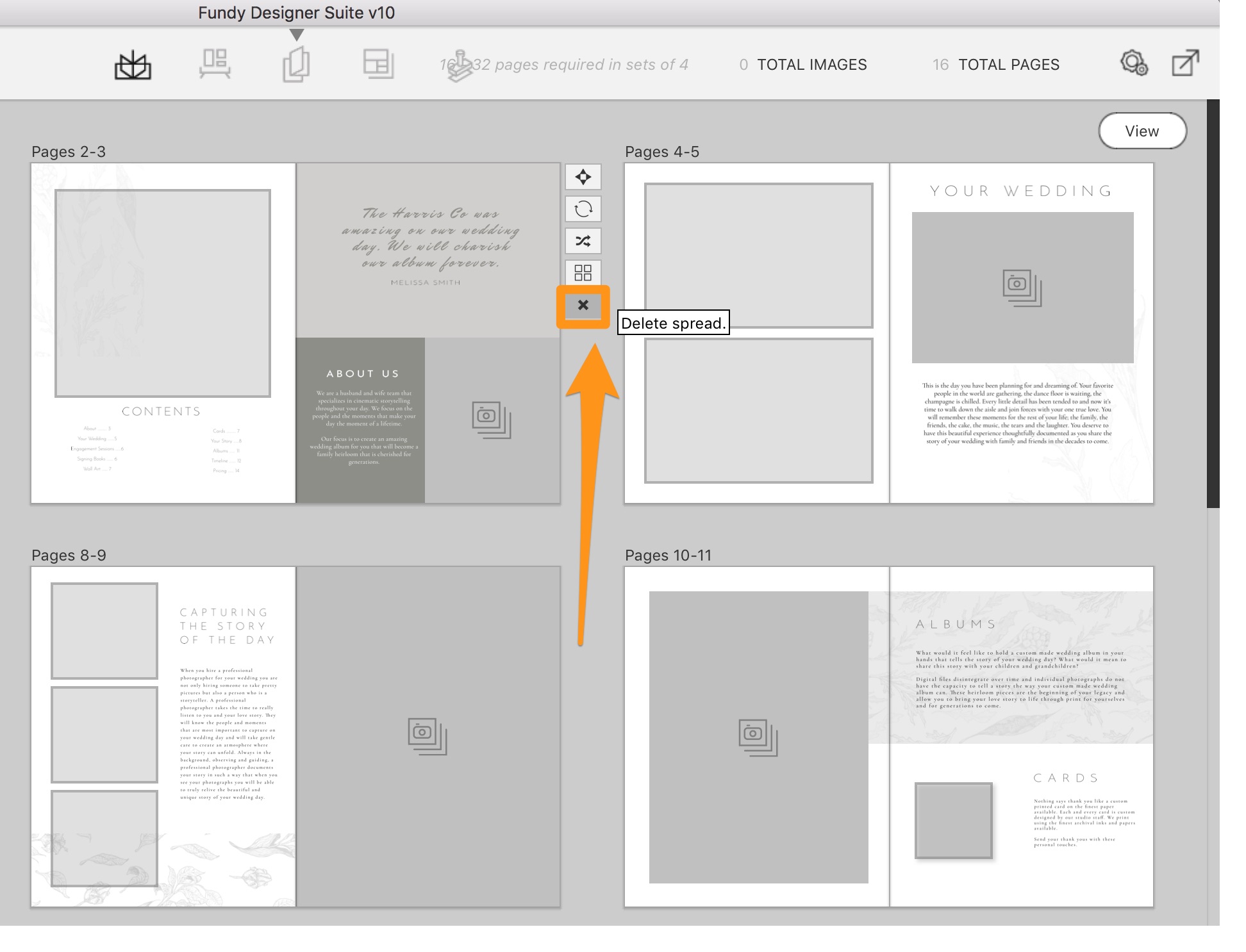
Need to Add a Page?
Drag some photos in planner view to add pages. Or click the “Add Spread” button in Designer view.
Choosing a Layout
When you click the layout button, you’ll find a section in Fundy Designer called Magazines. Choose the magazine you are working on and you’ll find that you have several other layouts to choose from with the quick design picker. Once the layout is applied, you can move things around, resize and add your own images.
Exporting
Under the export menu, you’ll find the various options to export your Studio Magazine.
Export as web PDF
When you export as PDF, we prepare a PDF that is ready to share over email and the web. We do not recommend printing from this PDF, we recommend only sending this version digitally. For example, when you get an inquiry online.
Export for Print
Most labs print studio magazines from single pages, so we recommend choosing Export as Splits. Then you can drop these into a ROES ordering software. We recommend printing your studio magazine if you are wanting to hand out a physical copy to clients.
Ordering Direct
When you order direct, we prepare the print files and you can order right from within Fundy Designer. After clicking Order Direct, choose from the available labs and follow the prompts.
Increase Your Bookings & Purchases
We have designed the studio magazines in Fundy Designer to help you not only book more clients, but to encourage your clients to order more printed product.

Video Tutorial
Do it all in Fundy Designer!
If your Pro Enhancements isn’t active and you want to add the design library and other powerful tools to your account, click here.
New to Fundy Designer? Get started with our free trial! Ready to try the latest version of Fundy Designer? Click here to purchase or upgrade to Fundy Designer v10!