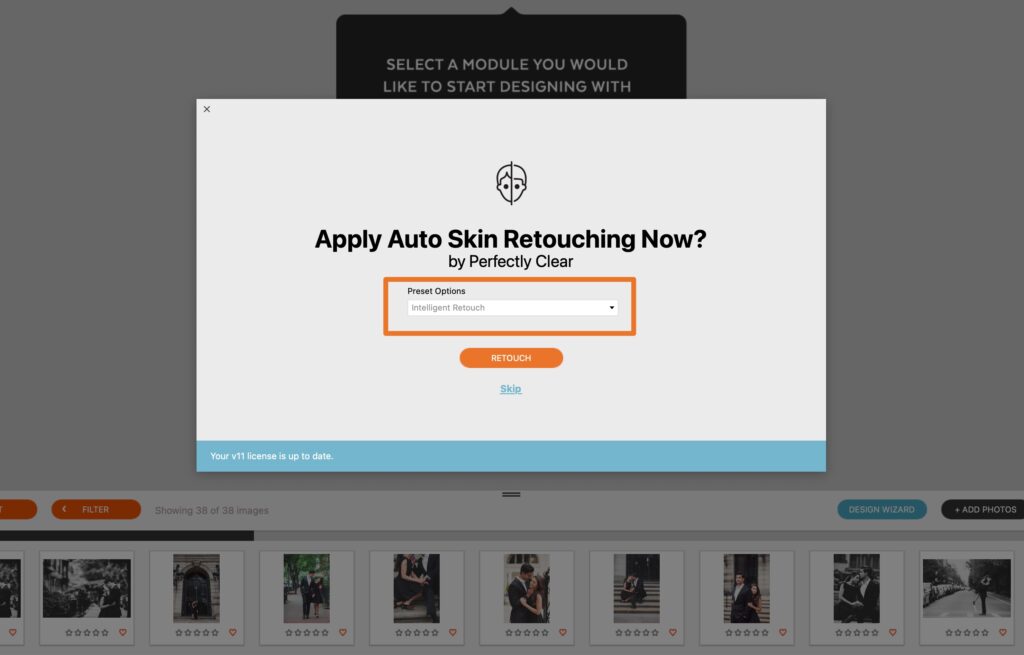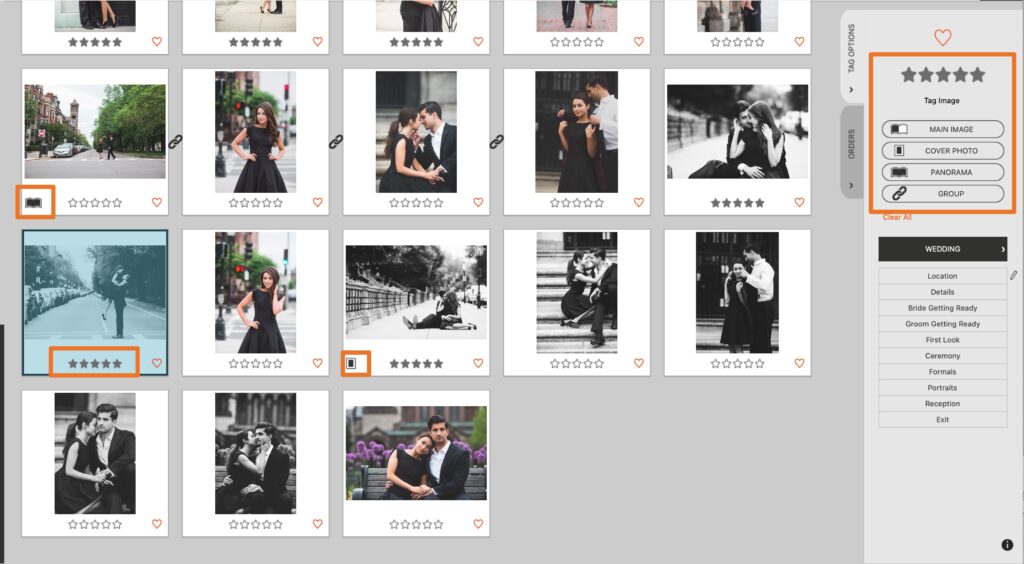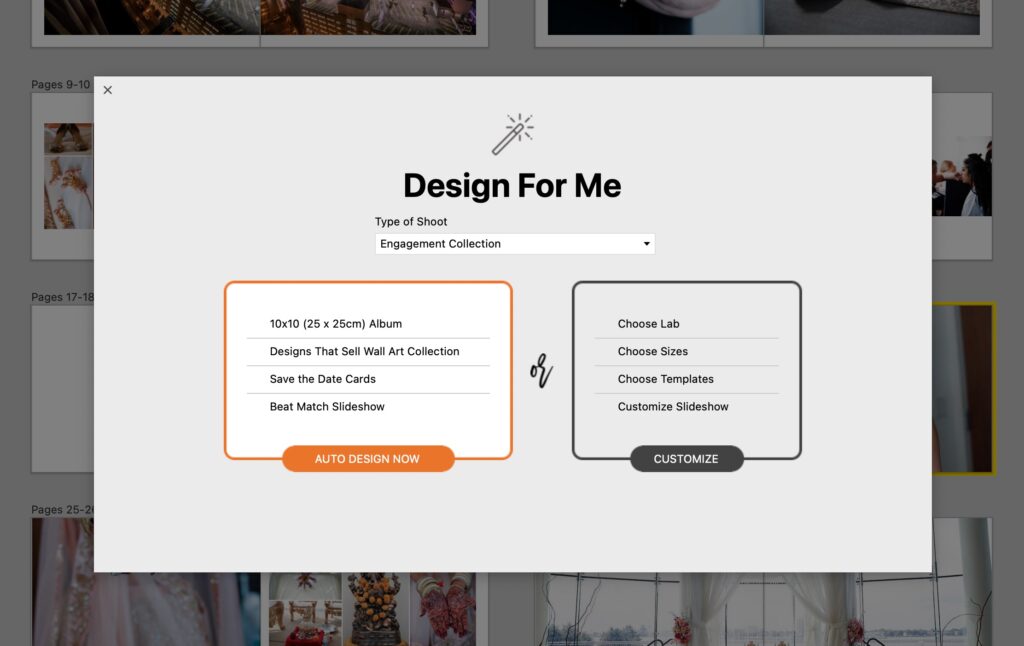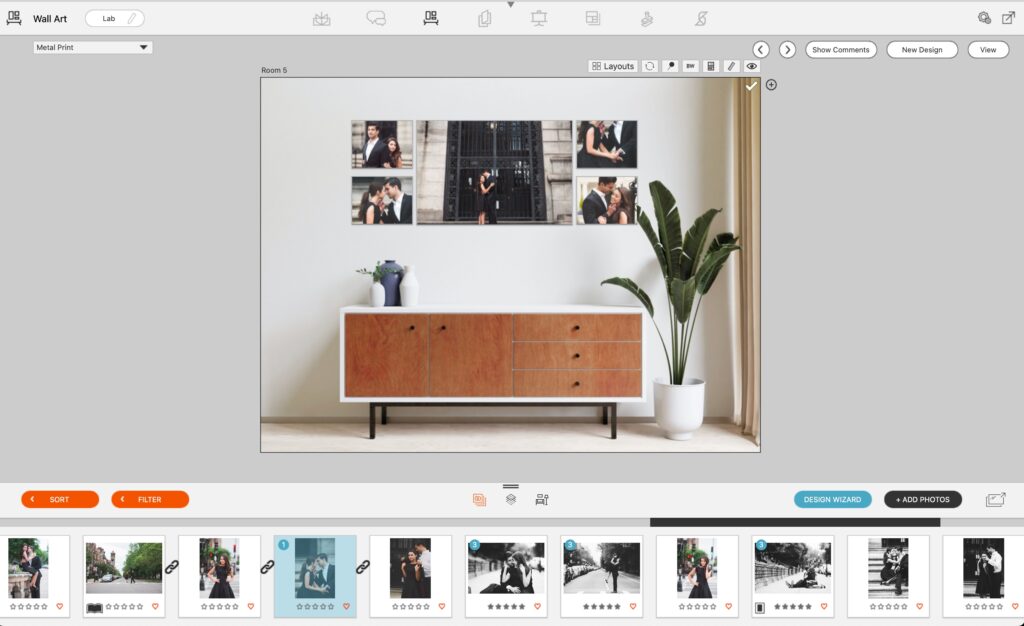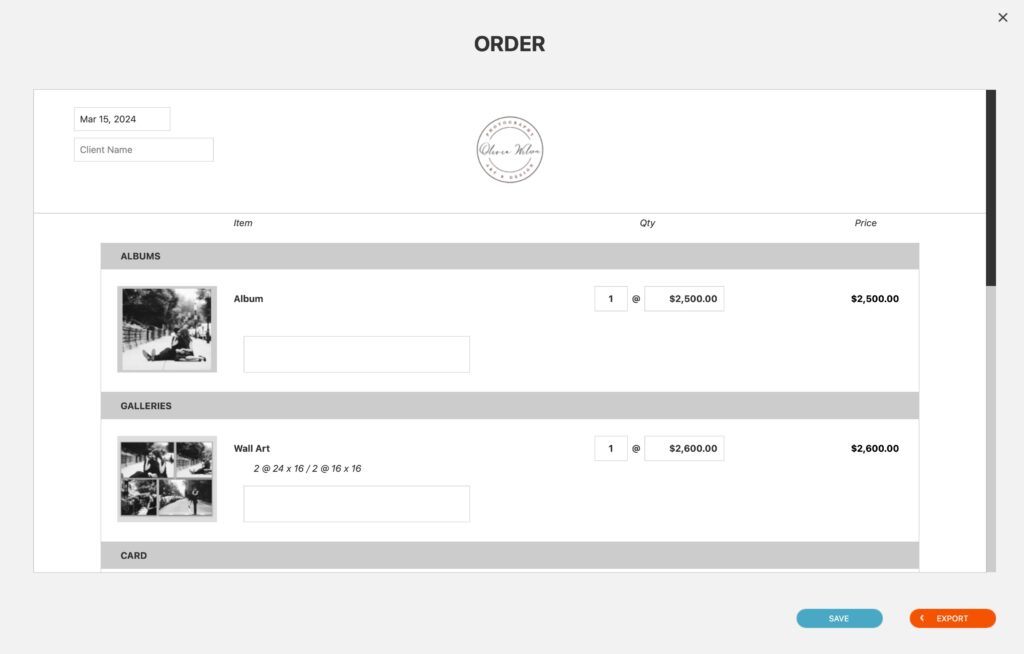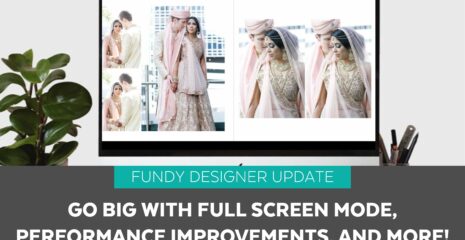Want to know how Fundy Designer users are making the most of their engagement shoots with Fundy Designer v11? Check out this post, where we share 8 simple steps for success and more revenue!
Step 1 – Apply One-Click Skin Retouching
Clients like to see their images already retouched, and they sell better. The most accurate and subtle retouching option is the “Intelligent Retouch.” Start with this; it looks amazing. If you don’t like it, you can remove it in one click or add a different preset option or customize to your own preference.
Step 2 – Tag Your Favorites
At the next step, remember that you can exit the Design For Me, make some awesome picks, and then return. Our most powerful users find it helpful to tag images for wall art and cards with 5 stars, as well as tag the album cover photo and any photos intended for panoramas.
Step 3 – Choose Engagement In the Design For Me
Choose Engagement in the Design for Me panel and we’ll design and album, wall art, some save-the-date cards and a slideshow for you. You can choose your album company and album size later. And remember, any card designs you’ve downloaded from the Design Library? We’ll design them for you.
Step 4 – Use the Auto Design and Your Designs Are Done!
With just one click you have the perfect engagement album, multiple wall art collections, and card designs for your show off and offer to your client.
Step 5 – Use the Slideshow Created for You
Slideshows basically do the selling for you. Creating a slideshow with all of your designs is one of the easiest things to do in Fundy Designer. Here’s a great place to start. Remember to include music in your slide show – it’s proven to increase sales! Once you have your slideshow, present your finalized designs to your clients. You can do this in person, over Zoom, or by uploading the slideshow to a Proof for your clients to share online.
Step 6 – IPS Tools
Don’t forget, your Fundy Designer IPS tools are ready and waiting for you. Need to create an IPS order form and have your clients sign it online? Fundy Designer can automatically generate one for you.
Do it All in Fundy Designer!
Here’s to a great spring! If you haven’t downloaded v11 yet, now is the perfect time. Fundy Designer v11’s Design Wizard helps you sell more to every client!
New to Fundy Designer? Get started with our free trial! Ready to try the latest version of Fundy Designer? Click here to purchase, lease, or upgrade to Fundy Designer v11!